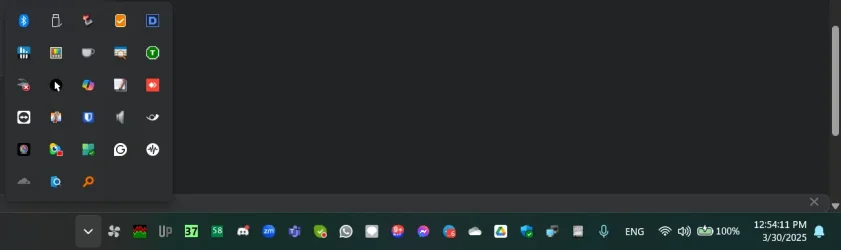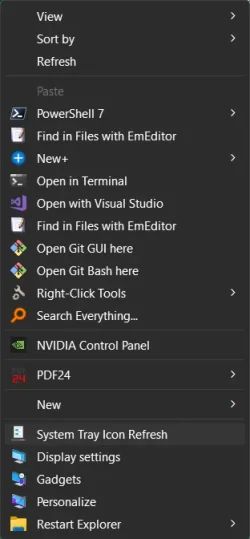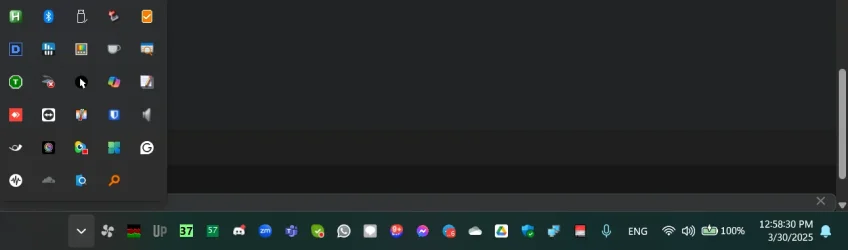- Local time
- 2:42 PM
- Posts
- 3,252
- Location
- San Francisco, California USA
- OS
- Windows XP/7/8/8.1/10/11, Linux, Android, FreeBSD Unix
Never knew there were programs to preserve tray icons throughout the explorer crashes. I guess it's almost similar to the other issue that existed since Windows XP, the desktop icon position issue.this has been an issue since AT LEAST windows xp, hence programs like TrayMgr and others that preserved tray icons throughout explorer crashes. it is not explorer that is the issue, but rather the programs themselves. they have to be designed to persist through crashes and if they are not designed to do so, they have to be restarted/refreshed, which is why a reboot fixes your issue (and also why killing/restarting processes does the same without a reboot).
I am sure logging out and logging back in would fix the issue too but all the other things opened would also be gone which is the same as a reboot and it's always better to have a rebooted system if that was the case.
My Computer
System One
-
- OS
- Windows XP/7/8/8.1/10/11, Linux, Android, FreeBSD Unix
- Computer type
- Laptop
- Manufacturer/Model
- Dell XPS 15 9570
- CPU
- Intel® Core™ i7-8750H 8th Gen 2.2Ghz up to 4.1Ghz
- Motherboard
- Dell XPS 15 9570
- Memory
- 64GB using 2x32GB CL16 Mushkin redLine modules
- Graphics Card(s)
- Intel UHD 630 & NVIDIA GeForce GTX 1050 Ti with 4GB DDR5
- Sound Card
- Realtek ALC3266-CG
- Monitor(s) Displays
- 15.6" 4K Touch UltraHD 3840x2160 made by Sharp
- Screen Resolution
- 3840x2160
- Hard Drives
- Toshiba KXG60ZNV1T02 NVMe 1TB SSD
- PSU
- Dell XPS 15 9570
- Case
- Dell XPS 15 9570
- Cooling
- Stock
- Keyboard
- Stock
- Mouse
- SwitftPoint ProPoint
- Internet Speed
- Comcast/XFinity 1.44Gbps/42.5Mbps
- Browser
- Microsoft EDGE (Chromium based) & Google Chrome
- Antivirus
- Windows Defender that came with Windows