Hey all.
Last 2 days i tried to set and fix some things. These are enable/disable the WinRe , create missing WinRE.wim , create missing BCD file ,
enable/disable F8 menu. All done.
But sometime i tried to run System Restore (Restore point) from WinRE/WinPE.
So i got a new problem : When i click to choose the "System Restore" , i take an error.
That it not happens if i do that from inside windows. Happens when i boot to WinPE from USB installation disk and reboot to WinRE e.g with Shift+Restart.
i search the internet and find some solutions with no success e.g:
1) Commands DISM , sfc , chkdsk , bootrec , bootsect , bcedit , bcdboot.
2) Startup repair via WinRE
I think the problem is that the system see more than operation systems. But i only have Win 11 and WinRE.
The message is : "To use System Restore, you must specify which Windows installation to restore.
Restart this computer, select an operating system, and then select System Restore".
Current configuration:
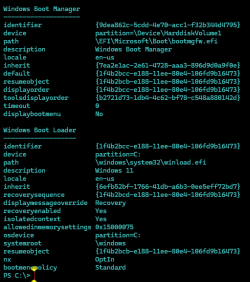
Sometime i took a new error :
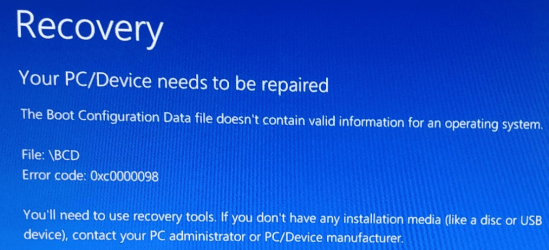
Again i tried to solved with some solutions via internet with no luck.
Finally , by using an old utility that i find the "Startup Repair" the folder c:\BOOT have now many files and a BCD , instead
of the one it has before (time file).
And what if i cant boot and i need a system restore with boot at WinRE/PE ?
With the current data i cant. Any suggestions ?
Thanks.
Last 2 days i tried to set and fix some things. These are enable/disable the WinRe , create missing WinRE.wim , create missing BCD file ,
enable/disable F8 menu. All done.
But sometime i tried to run System Restore (Restore point) from WinRE/WinPE.
So i got a new problem : When i click to choose the "System Restore" , i take an error.
That it not happens if i do that from inside windows. Happens when i boot to WinPE from USB installation disk and reboot to WinRE e.g with Shift+Restart.
i search the internet and find some solutions with no success e.g:
1) Commands DISM , sfc , chkdsk , bootrec , bootsect , bcedit , bcdboot.
2) Startup repair via WinRE
I think the problem is that the system see more than operation systems. But i only have Win 11 and WinRE.
The message is : "To use System Restore, you must specify which Windows installation to restore.
Restart this computer, select an operating system, and then select System Restore".
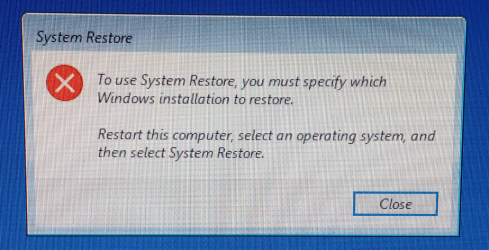
Current configuration:
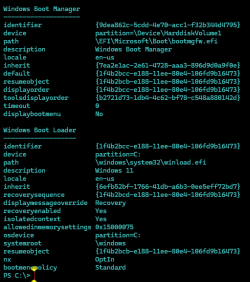
Sometime i took a new error :
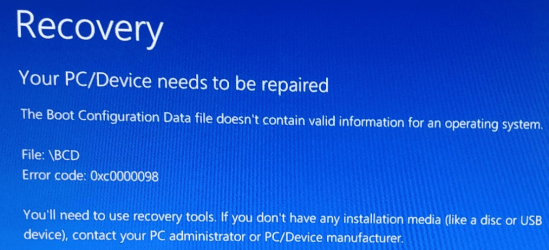
Again i tried to solved with some solutions via internet with no luck.
Finally , by using an old utility that i find the "Startup Repair" the folder c:\BOOT have now many files and a BCD , instead
of the one it has before (time file).
And what if i cant boot and i need a system restore with boot at WinRE/PE ?
With the current data i cant. Any suggestions ?
Thanks.
- Windows Build/Version
- win 11 pro 23H2 22631.3235
My Computer
System One
-
- OS
- Windows 11 Pro
- Computer type
- Laptop
- Manufacturer/Model
- HP Pavilion 17 cd2205nw
- CPU
- Intel 113700H
- Memory
- 16GB
- Graphics Card(s)
- NVIDIA RTX 3050 ti
- Screen Resolution
- 1980x1020
- Hard Drives
- Micron 512GB
- Mouse
- Logitech
- Internet Speed
- 100Mbs
- Browser
- Vivaldi , Edge
- Antivirus
- Norton Plus


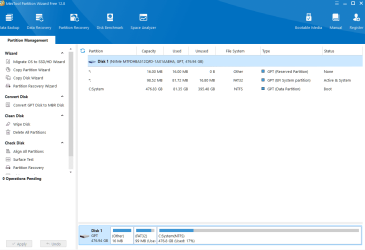
 ).
).






