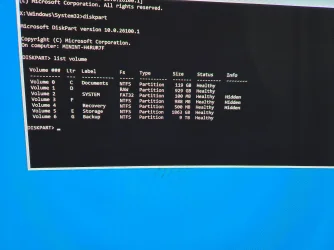- Local time
- 11:56 PM
- Posts
- 18
- OS
- Win11
but I do not think have this "mount" option under WinRE? I simply used the "System Image recovery" tool and my image backup showed up in the dropdown listYes mount the image you created with Win7 Backup tool to recover your personal files.
My Computer
System One
-
- OS
- Win11
- Computer type
- PC/Desktop