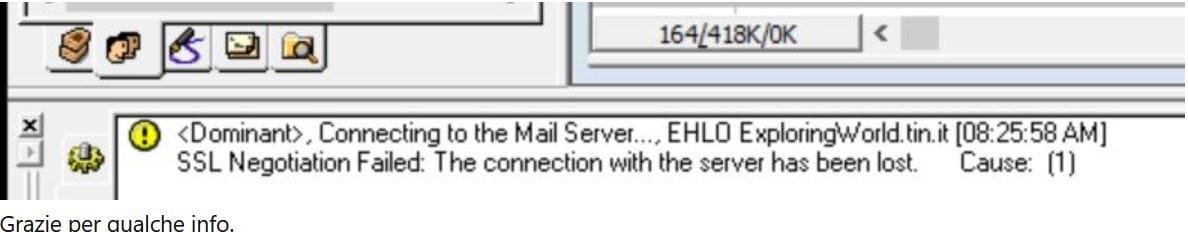FoxAdriano
Member
- Local time
- 8:22 AM
- Posts
- 6
- OS
- Windows 10
Hi, I use Eudora 7.1 for POP3 mail and for a while I can't send mail. I get an error.
Don't ask me to change Eudora because I can't.
Up until a month ago I could do everything, now I can only receive mail but not send it.
Can you please check if my configuration is correct?
Thank you!
Don't ask me to change Eudora because I can't.
Up until a month ago I could do everything, now I can only receive mail but not send it.
Can you please check if my configuration is correct?
Thank you!
Attachments
My Computer
System One
-
- OS
- Windows 10
- Computer type
- PC/Desktop
- Manufacturer/Model
- Assembled computer
- CPU
- Intel i9 7940X
- Motherboard
- Asus PRIME X299-DELUXE
- Memory
- DIMM DDR4 32GB G.Skill PC 3200 CL14 KIT (4x8GB) 32GTZR Tri/ Z RGB [F4-3200C14Q-32GTZR]
- Graphics Card(s)
- NVIDIA GEFORCE GTX 1080Ti
- Monitor(s) Displays
- LG 4K
- Hard Drives
- SSDs
- Case
- Phanteks Enthoo Luxe Tempered Glass Full Tower (nero) - black (multi-color LED)