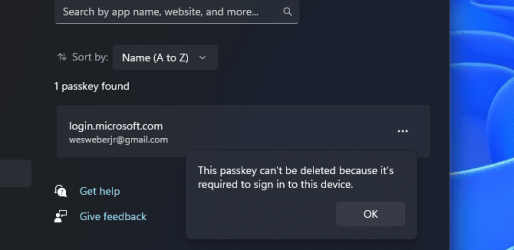My Computer
System One
-
- OS
- windows 11
- Computer type
- PC/Desktop
- Manufacturer/Model
- Home Built
- CPU
- Intel(R) Core(TM) i7-13700KF LGA1700 CPU @ 3.4GHz max
- Motherboard
- Gigabyte Z790 Aorus Elite AX (rev.1.1)
- Memory
- CORSAIR Vengeance 64GB (2 x 32GB) DDR5 DRAM 5200MT/s
- Graphics Card(s)
- Zotac Gaming Geforce RTX 4070 twin edge 12GB 192bit GDDR6X
- Sound Card
- n/a
- Monitor(s) Displays
- 1. ASUS VK246 TFT LCD 24" wide 3440x1440 2.Dell 2005fpw 1680x1050
- Screen Resolution
- 1. 3440 x 1440 2. 1680 x 1050
- Hard Drives
- WDC WD850x 1TB Series M2 2280 1TB
WDC WD 850x 2TB
WDC WD2001fzex 2TB
- PSU
- Corsiar RM1000x
- Case
- Phanteks Enthoo Pro
- Cooling
- EX-Nucleus AIO CR360 Lux D-RBG
- Keyboard
- Razer Blackwidow Elite
- Mouse
- Razer Deathadder
- Internet Speed
- 500G/s
- Browser
- Floop
- Antivirus
- Microsoft Defender