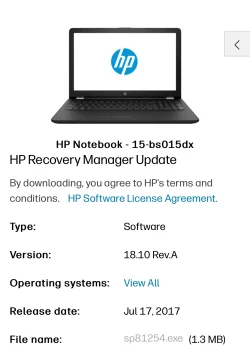Can someone make a batch file or something because last time I did it was stuck in the 38% and won’t complete saying 100% restarting to install windows 10 or 11 because whether I pick one of them it takes forever to complete and waiting for so long
- Windows Build/Version
- Windows 10 or windows 11 either one
My Computer
System One
-
- OS
- windows
- Computer type
- Laptop
- Manufacturer/Model
- hp