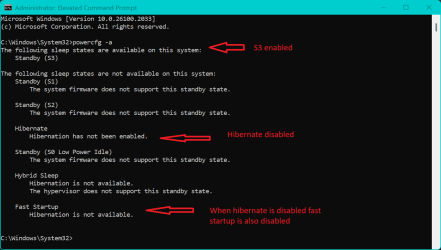The V2 logs reported 3 unexpected shutdowns and restarts without BSOD.
Windows 11 Home
Version : 10.0.26100
Installation 10/12/2024
Suggestions:
1) Check temperatures
HWMonitor for Windows® x86/x64 is a hardware monitoring program that reads PC systems main health sensors : voltages, temperatures, powers, currents, fans speed, utilizations, clock speeds ... The program handles : CPU and GPU-level hardware monitoring...

www.cpuid.com
Speccy - find the details of your computer's specs. Great for spotting issues or finding compatible upgrades. Download the latest version today.

www.ccleaner.com
2) Run the full/ custom Dell diagnostics > take pictures > post images or share links displaying the tests performed with results
3) Check to see if this entry has any significance for Windows home
Unable to load Pluton-Windows firmware. StatusCode: STATUS_SUCCESS, Reason: Failed to apply firmware.
Learn more about Microsoft Pluton security processor
learn.microsoft.com
Code:
Event[2083]
Log Name: System
Source: EventLog
Date: 2024-10-18T07:08:48.7600000Z
Event ID: 6008
Task: None
Level: Error
Opcode: N/A
Keyword: Classic,
User: N/A
User Name: N/A
Computer: DeesDeskTop
Description:
The previous system shutdown at 4:56:01 PM on ?10/?17/?2024 was unexpected.
Code:
Event[1712]
Log Name: System
Source: EventLog
Date: 2024-10-16T17:47:24.6520000Z
Event ID: 6008
Task: None
Level: Error
Opcode: N/A
Keyword: Classic,
User: N/A
User Name: N/A
Computer: DeesDeskTop
Description:
The previous system shutdown at 5:10:57 PM on ?10/?16/?2024 was unexpected.
Code:
Event[828]
Log Name: System
Source: EventLog
Date: 2024-10-14T10:09:06.3750000Z
Event ID: 6008
Task: None
Level: Error
Opcode: N/A
Keyword: Classic,
User: N/A
User Name: N/A
Computer: DeesDeskTop
Description:
The previous system shutdown at 9:42:24 AM on ?10/?14/?2024 was unexpected.
Code:
Event[2110]
Log Name: System
Source: Microsoft-Windows-Kernel-Power
Date: 2024-10-18T07:08:36.9170000Z
Event ID: 41
Task: N/A
Level: Critical
Opcode: Info
Keyword: N/A
User: S-1-5-18
User Name: NT AUTHORITY\SYSTEM
Computer: DeesDeskTop
Description:
The system has rebooted without cleanly shutting down first. This error could be caused if the system stopped responding, crashed, or lost power unexpectedly.
Code:
Event[1729]
Log Name: System
Source: Microsoft-Windows-Kernel-Power
Date: 2024-10-16T17:47:12.8190000Z
Event ID: 41
Task: N/A
Level: Critical
Opcode: Info
Keyword: N/A
User: S-1-5-18
User Name: NT AUTHORITY\SYSTEM
Computer: DeesDeskTop
Description:
The system has rebooted without cleanly shutting down first. This error could be caused if the system stopped responding, crashed, or lost power unexpectedly.
Code:
Event[854]
Log Name: System
Source: Microsoft-Windows-Kernel-Power
Date: 2024-10-14T10:08:54.7890000Z
Event ID: 41
Task: N/A
Level: Critical
Opcode: Info
Keyword: N/A
User: S-1-5-18
User Name: NT AUTHORITY\SYSTEM
Computer: DeesDeskTop
Description:
The system has rebooted without cleanly shutting down first. This error could be caused if the system stopped responding, crashed, or lost power unexpectedly.