Hi folks
NO special config needed -- just normal config as you'd do for setting up / creating VM's using vmware / Hyper-V / Vbox or any other virtualisation software.
You don't need to set up physical links betwen the physical nic and the bridge, masters, slaves, routing stuff etc !!!.
Caveat -- doesn't yet work for Wifi although works 100% if you've a USB_LAN adapter with a piece of LAN cable connected to an ethernet port on a wifi extender etc.
This method also survives re-boots so is persistent.
Host / Guest communication on Fedora 40 / 41 HOST with any Windows as Guest is an absolute doddle -- host <> guest both ways plus LAN access to the VM as well. No need for NAT etc. I've assumed you've installed KVM/QEMU, have the libvirtd service running and have added your user to group libvirt so you can run the virtual machine manager (GUI) as a normal (non root) user.
1) In the VM's config you need to set up 2 NIC adapters -- one is set as Bridge with the built in virbr0 as the bridge. This is installed by default when you install KVM/QEMU in pretty well all Linux distros these days. Use the GUI virtual machine manager unless you really are a Masochist and love messing around with XML files and bash scripts.
2) Add the other NIC as follows:
a) create an Isolated network on the Host say in any directory for example /tmp/isolated.xml
<network>
<name>isolated</name>
<ip address="192.168.254.1" netmask="255.255.255.0">
<dhcp>
<range start="192.168.254.2" end="192.168.254.254"/>
</dhcp>
</ip>
</network>
b) Define it to the Host system : sudo virsh net-define /tmp/isolated.xml and start it and automatically at boot : sudo virsh net-start isolated, sudo virsh net-autostart isolated
c) add the nic in the gui add hardare - network adapter as the isolated network
d) restart the libvirtd service
Now you;ve got communications between guest and host, host and guest (i.e both ways) and guest both ways to any other machines on your lan.
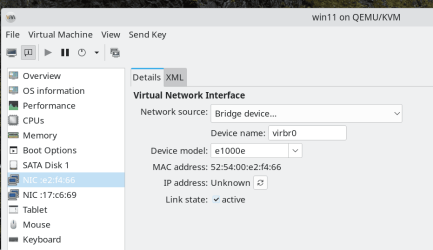
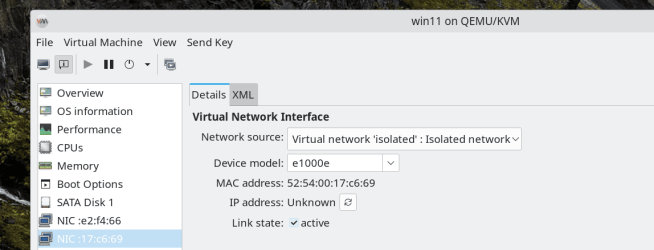
Guest accesses host via fixed ip (via the isolated network) at address 192.168.254.1 (Isolated network)
Host / LAN access guest via the ip address on the same address range e.g 192.168.254.196 (virbr0)
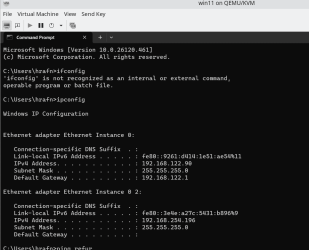
"Seemples" - probably works for other distros too.
I'm always amazed when people come up with the most convoluted solutions ever even if they do work ==> I suppose there's a bit of Harry Harrison's great Science Fiction novel "The Ethical Engineer" in it when keeping science hidden away from people etc made them into the elite ruling class --great read if you can find it.
Cheers
jimbo
NO special config needed -- just normal config as you'd do for setting up / creating VM's using vmware / Hyper-V / Vbox or any other virtualisation software.
You don't need to set up physical links betwen the physical nic and the bridge, masters, slaves, routing stuff etc !!!.
Caveat -- doesn't yet work for Wifi although works 100% if you've a USB_LAN adapter with a piece of LAN cable connected to an ethernet port on a wifi extender etc.
This method also survives re-boots so is persistent.
Host / Guest communication on Fedora 40 / 41 HOST with any Windows as Guest is an absolute doddle -- host <> guest both ways plus LAN access to the VM as well. No need for NAT etc. I've assumed you've installed KVM/QEMU, have the libvirtd service running and have added your user to group libvirt so you can run the virtual machine manager (GUI) as a normal (non root) user.
1) In the VM's config you need to set up 2 NIC adapters -- one is set as Bridge with the built in virbr0 as the bridge. This is installed by default when you install KVM/QEMU in pretty well all Linux distros these days. Use the GUI virtual machine manager unless you really are a Masochist and love messing around with XML files and bash scripts.
2) Add the other NIC as follows:
a) create an Isolated network on the Host say in any directory for example /tmp/isolated.xml
<network>
<name>isolated</name>
<ip address="192.168.254.1" netmask="255.255.255.0">
<dhcp>
<range start="192.168.254.2" end="192.168.254.254"/>
</dhcp>
</ip>
</network>
b) Define it to the Host system : sudo virsh net-define /tmp/isolated.xml and start it and automatically at boot : sudo virsh net-start isolated, sudo virsh net-autostart isolated
c) add the nic in the gui add hardare - network adapter as the isolated network
d) restart the libvirtd service
Now you;ve got communications between guest and host, host and guest (i.e both ways) and guest both ways to any other machines on your lan.
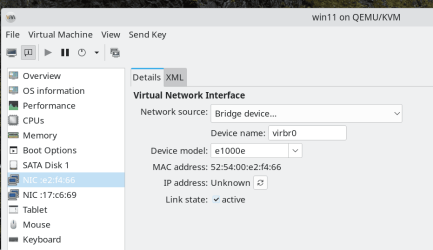
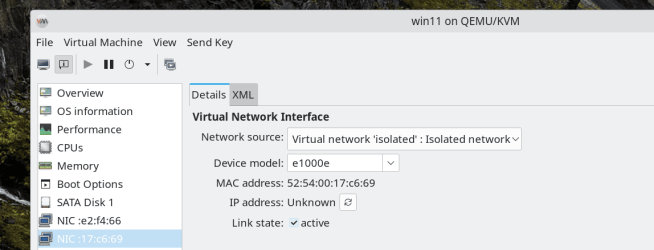
Guest accesses host via fixed ip (via the isolated network) at address 192.168.254.1 (Isolated network)
Host / LAN access guest via the ip address on the same address range e.g 192.168.254.196 (virbr0)
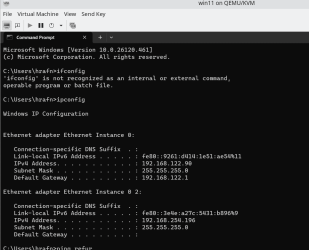
"Seemples" - probably works for other distros too.
I'm always amazed when people come up with the most convoluted solutions ever even if they do work ==> I suppose there's a bit of Harry Harrison's great Science Fiction novel "The Ethical Engineer" in it when keeping science hidden away from people etc made them into the elite ruling class --great read if you can find it.
Cheers
jimbo
Last edited:
My Computer
System One
-
- OS
- Windows XP,7,10,11 Linux Arch Linux
- Computer type
- PC/Desktop
- CPU
- 2 X Intel i7





