- Local time
- 4:30 PM
- Posts
- 3,343
- Location
- CurrentCounty
- OS
- Windows 11 Home x64 Version 23H2 Build 22631.3447
In my Windows 11 with ExplorerPatcher, I canI still cannot drop a shortcut onto the taskbar like I could in Windows 10, and there is no 'Pin to Taskbar' menu option.
Pin exe to Taskbar - Win11+EP
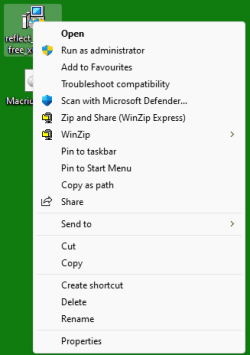
Pin exe shortcut to Taskbar - Win11+EP
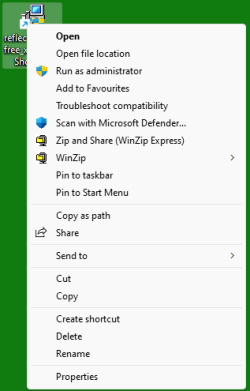
Drag exe shortcut to Taskbar - Win11+EP
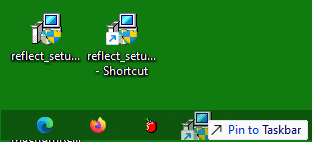
When setting up ExplorerPatcher, I choose the Windows 10 style Taskbar.
- I restarted after making that setting.
- If you have installed EP, these choices are shown when you right-click on the Taskbar & choose Properties.
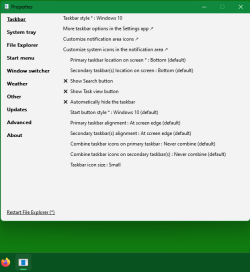
I also tested this with an internet shortcut because you mentioned Chrome and it worked the same way as my exe shortcut above.
The Context menu, Pin to Taskbar option does not appear when the file is on a removable disk but it does appear if you first copy the file to, say, your Desktop on an internal disk.
If you look in the About section, you'll see an option to Export current settings. That will be handy if you intend to play around with EP.
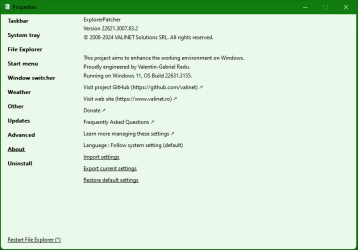
All the best,
Denis
Last edited:
My Computer
System One
-
- OS
- Windows 11 Home x64 Version 23H2 Build 22631.3447






