I'm running Windows 11 24H2 & am having an issue with File Explorer.
It opens with the normal drive listings, library's etc on the left, the right shows contents thereoff, all normal so far.
I have no tabs, only 4 menu's at the top left. File, Edit, View & Tools. Files show very basic stuff, Edit- copy & paste, View- almost like desktop icon options, & Tools only shows network stuff.
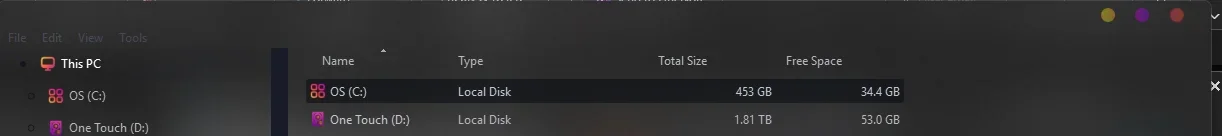
When I maximise, I get < - back to home, an up arrow, & a pull down selection for Drives.

Any ideas? At the moment, I'm using OneCommander.
I've tried checking for corrupt files, nothing helps.
It opens with the normal drive listings, library's etc on the left, the right shows contents thereoff, all normal so far.
I have no tabs, only 4 menu's at the top left. File, Edit, View & Tools. Files show very basic stuff, Edit- copy & paste, View- almost like desktop icon options, & Tools only shows network stuff.
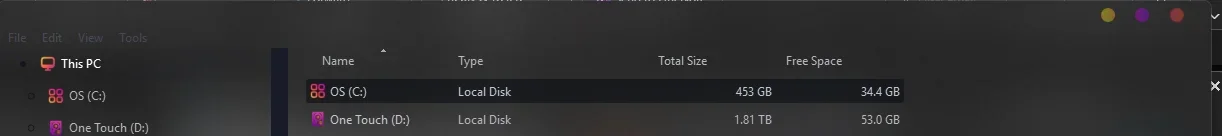
When I maximise, I get < - back to home, an up arrow, & a pull down selection for Drives.

Any ideas? At the moment, I'm using OneCommander.
I've tried checking for corrupt files, nothing helps.
My Computer
System One
-
- OS
- W11 24H2
- Computer type
- Laptop
- Manufacturer/Model
- ASUS A 14
- CPU
- Ryzen 7
- Memory
- 16Gb
- Graphics Card(s)
- AMD Radeon & NVIDIA GeForce RTX 3050
- Hard Drives
- 500GB SSD & 2 TB portable
- Browser
- Edge
- Antivirus
- Defender








