Darko
Active member
On my new Lenovo laptop, with Windows 11, everything is, thanks to you, as I would like and as it should be. There is one little thing that really bothers me, so please help. Namely, in File Explorer, when it opens, a black border appears around Quick access, which disappears when I click somewhere, and appears again when I open FE again (this is in Croatian). I have tried everything that Google and AI advise, but it does not help.
Does anyone know how to get rid of this? Please help.
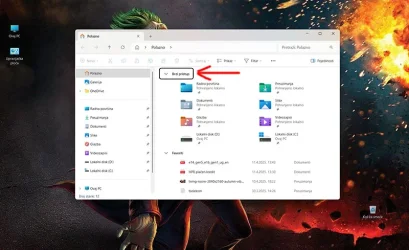
Does anyone know how to get rid of this? Please help.
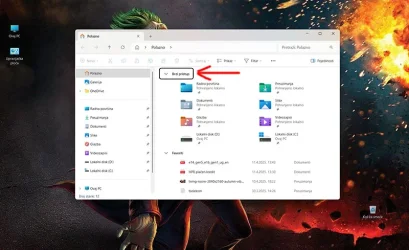
My Computer
System One
-
- OS
- Windows 11
- Computer type
- Laptop
- Manufacturer/Model
- Lenovo
- CPU
- 13th Gen Intel(R) Core(TM) i7-13700H 2.40 GHz
- Memory
- 32,0 GB
- Browser
- Edge
- Antivirus
- BitDefenter Total Security
- Other Info
- Edition Windows 11 Pro
Version 24H2
Installed on 3.2.2025.
OS build 26100.3476
Experience Windows Feature Experience Pack 1000.22639.1000.0







