Christophe
Member
- Local time
- 7:21 AM
- Posts
- 42
- OS
- Windows 11 Pro (22H2)
Hi, in File Explorer, when you do a search and then get folders as result. I always want to open it with the folder location (ie. with its actually folder location). So each time I have to 1st open the context menu to click on 'Open folder location' :
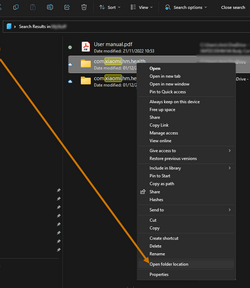
This is really time consuming and annoying. How can I open a folder result directly at this real location without using the Context Menu ?
My objective is to not open the folder 'com.xiamihm.heath' here like with "Search Results in" in front of it :
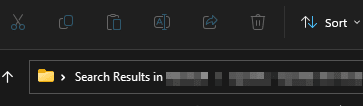
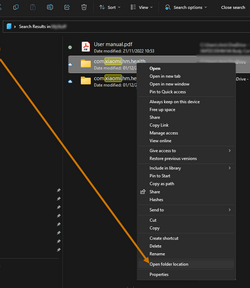
This is really time consuming and annoying. How can I open a folder result directly at this real location without using the Context Menu ?
My objective is to not open the folder 'com.xiamihm.heath' here like with "Search Results in" in front of it :
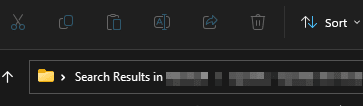
- Windows Build/Version
- Windows 11 2H22
My Computer
System One
-
- OS
- Windows 11 Pro (22H2)
- Computer type
- Laptop
- Manufacturer/Model
- Dell
- CPU
- 11th Gen Intel(R) Core(TM) i7-1185G7 @ 3.00GHz
- Memory
- 32 GB






