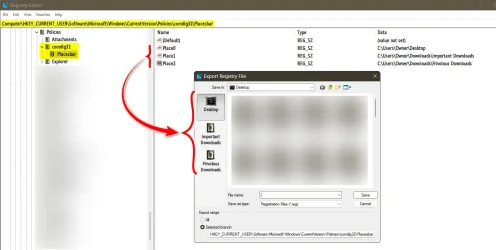I have recently switched from Windows 7 (don't judge me) to Windows 11 23H2 (a new install that came on a new device) and I noticed that in some applications the File Open / Save As dialogs show a whole bunch of folders in the Desktop folder that aren't actually there (see screenshot).
I understand that virtual folders and symlinks make it easy to access folders from various locations, but that's what namespace folders like 'This PC' are for. The Desktop folder is a real folder location, so displaying a bunch of non-existent folders inside it is not only illogical and confusing (e.g. I do not have a Desktop folder inside of my Desktop folder) it also makes me have to scroll to see the items that do actually exist in my Desktop folder.
Is there any way to remove / hide these fake desktop items? Obviously I don't want to hide them everywhere, only in the 'Desktop' space of those File Open / Save As dialogs (where they do not belong).
P.S. this does not happen in applications that use the newer style of dialog. In those dialogs the contents of the Desktop area exactly matches the contents of the actual Desktop folder, and does not include a bunch of non-existent items added to it.
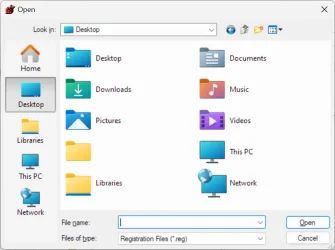
I understand that virtual folders and symlinks make it easy to access folders from various locations, but that's what namespace folders like 'This PC' are for. The Desktop folder is a real folder location, so displaying a bunch of non-existent folders inside it is not only illogical and confusing (e.g. I do not have a Desktop folder inside of my Desktop folder) it also makes me have to scroll to see the items that do actually exist in my Desktop folder.
Is there any way to remove / hide these fake desktop items? Obviously I don't want to hide them everywhere, only in the 'Desktop' space of those File Open / Save As dialogs (where they do not belong).
P.S. this does not happen in applications that use the newer style of dialog. In those dialogs the contents of the Desktop area exactly matches the contents of the actual Desktop folder, and does not include a bunch of non-existent items added to it.
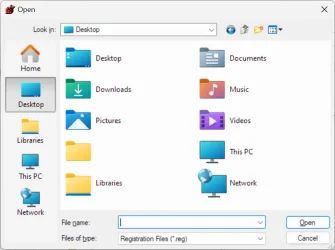
- Windows Build/Version
- Version 10.0.22631 Build 22631
My Computer
System One
-
- OS
- Windows 11 (23H2)
- Computer type
- PC/Desktop
- Manufacturer/Model
- Geekom GT1-Mega
- CPU
- Intel Core Ultra 9 185H (Meteor Lake)
- Graphics Card(s)
- Intel Arc Xe (integrated graphics)
- Other Info
- Form Factor: Mini PC