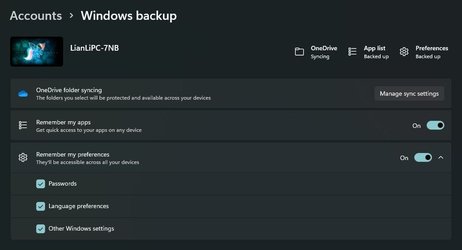JavaScript is disabled. For a better experience, please enable JavaScript in your browser before proceeding.
You are using an out of date browser. It may not display this or other websites correctly.
You should upgrade or use an
alternative browser .
'Files and Settings' Wizard for migrating from old W10 device to new W11 device
Well-known member
Power User
VIP
Will MS provide the wizard by EOL of W10 (or earlier) ?
To help the many people who need to buy a new W11 computer?
How about moving apps (including their user configurations and settings) from the old W10 device to the new W11 device for total service
Microsoft 365 Basic
Pro User
VIP
How about moving apps (including their user configurations and settings) from the old W10 device to the new W11 device for total service
You wish, the option is there, but I have everything synced and upon reinstall, Windows does not even restore a wallpaper.
OS
Windows 11 Home
Computer type
PC/Desktop
CPU
AMD Ryzen 5 8600G (07/24)
Motherboard
ASROCK B650M-HDV/M.2 3.20 (07/24)
Memory
2x32GB Kingston FURY DDR5 5600 MHz CL36 @5200 CL40 (07/24)
Graphics Card(s)
ASROCK Radeon RX 6600 Challenger D 8G @60FPS (08/24)
Sound Card
Creative Sound BlasterX AE-5 Plus (05/24)
Monitor(s) Displays
24" Philips 24M1N3200ZS/00 (05/24)
Screen Resolution
1920×1080@165Hz via DP1.4
Hard Drives
Kingston KC3000 NVMe 2TB (05/24)
PSU
Seasonic Core GM 550 Gold (04/24)
Case
Fractal Design Define 7 Mini with 3x Noctua NF-P14s/12@555rpm (04/24)
Cooling
Noctua NH-U12S with Noctua NF-P12 (04/24)
Keyboard
HP Pavilion Wired Keyboard 300 (07/24) + Rabalux 76017 Parker (01/24)
Mouse
Logitech M330 Silent Plus (04/23)
Internet Speed
500/100 Mbps via RouterOS (05/21) & TCP Optimizer
Browser
Edge & Brave for YouTube & LibreWolf for FB
Antivirus
NextDNS blocking 99% TLDs
Other Info
Backup: Hasleo Backup Suite (PreOS)
Well-known member
Power User
VIP
Thread Starter
With W11 increasing the pressure on hardware churn, one would think that it would be in MS' interest (rapid uptake of W11) to put more effort in easing the migration pain from W10 to W11.
Well-known member
Pro User
VIP
Your best bet will be to make a system image of your current Windows 10 with a program such as Macrium Reflect Free. Restore the image to the new Windows 11 computer, and then upgrade it to Windows 11.
OS
Windows 11
Computer type
PC/Desktop
Manufacturer/Model
Homebuilt
CPU
AMD Ryzen 7 3800XT
Motherboard
ASUS ROG Crosshair VII Hero (WiFi)
Memory
32GB
Graphics Card(s)
EVGA GeForce GTX 1080 Ti
Operating System
Windows 11 Education
Computer type
Laptop
Manufacturer/Model
Dell Inspiron 7773
CPU
Intel i7-8550U
Memory
32GB
Graphics card(s)
Nvidia Geforce MX150
Sound Card
Realtek
Monitor(s) Displays
17"
Screen Resolution
1920 x 1080
Hard Drives
Toshiba 512GB NVMe SSD
Internet Speed
Fast!
Well-known member
Power User
VIP
Thread Starter
What I meant was that MS ought to make upgrading Windows computers as easy as upgrading phones.
MS did make attempts in the past like the Files and Settings Wizard, Windows Easy Transfer, etc. but they were still not as easy as:
connect your new W11 laptop to WiFi
connect your old W10 laptop to WiFi
push a button
> ala kazam your new W11 laptop is just like your old W10 laptop
Well-known member
Guru
VIP
Your best bet will be to make a system image of your current Windows 10 with a program such as Macrium Reflect Free. Restore the image to the new Windows 11 computer, and then upgrade it to Windows 11.
I have done that a few times myself. It's surprising at how forgiving Windows is to transfer from one device to another. I would add, backup the drivers on the new computer first. A new computer also means new hardware.
OS
Windows 11 Canary Channel
Computer type
PC/Desktop
Manufacturer/Model
PowerSpec B746
CPU
Intel Core i7-10700K
Motherboard
ASRock Z490 Phantom Gaming 4/ax
Memory
16GB (8GB PC4-19200 DDR4 SDRAM x2)
Graphics Card(s)
NVIDIA GeForce GTX 1050 TI
Sound Card
Realtek Audio
Monitor(s) Displays
#1. LG ULTRAWIDE 34" #2. AOC Q32G2WG3 32"
Screen Resolution
#1. 3440 X 1440 #2. 1920 x 1080
Hard Drives
NVMe WDC WDS100T2B0C-00PXH0 1TB
PSU
750 Watts (62.5A)
Case
PowerSpec/Lian Li ATX 205
Keyboard
Logitech K270
Mouse
Logitech M185
Browser
Microsoft Edge and Firefox
Antivirus
ESET Internet Security
Operating System
Windows 11 Canary Channel
Computer type
PC/Desktop
Manufacturer/Model
PowerSpec G156
CPU
Intel Core i5-8400 CPU @ 2.80GHz
Motherboard
AsusTeK Prime B360M-S
Memory
16 MB DDR 4-2666
Monitor(s) Displays
23" Speptre HDMI 75Hz
Screen Resolution
1920x1080
Hard Drives
Samsung 970 EVO 500GB NVMe
Mouse
Logitek M185
Keyboard
Logitek K270
Browser
Firefox, Edge and Edge Canary
Antivirus
Windows Defender
𝐒𝐩𝐞𝐚𝐤𝐬 𝐀𝐧𝐜𝐢𝐞𝐧𝐭 𝐆𝐞𝐞𝐤
Pro User
VIP
Have any of you tried this feature of the paid version (Baremetal Restore to Dissimilar Hardware)?
Looks mighty interesting. I'm just wondering how well it works.
OS
11 Pro 24H2 26100.2454
Computer type
PC/Desktop
Manufacturer/Model
Lenovo ThinkCentre M920S SFF
CPU
i7-9700 @ 3.00GHz
Motherboard
Lenovo 3132
Memory
32GBDDR4 @ 2666MHz
Graphics Card(s)
Intel HD 630 Graphics onboard
Sound Card
Realtek HD Audio
Monitor(s) Displays
LG E2442
Screen Resolution
1920x1080
Hard Drives
1 x Samsung 970 EVO PLUS 500GB NVMe SSD, 1 x WD_BLACK SN770
Case
Lenovo SFF
Keyboard
Cherry Stream TKL JK-8600US-2 Wired
Mouse
LogiTech M510 wireless
Internet Speed
Fast (for fixed wireless!)
Browser
Chrome, sometimes Firefox
Antivirus
Malwarebytes Premium & Defender (working together beautifully!)
Operating System
11 Pro 24H2 26100.2454
Computer type
PC/Desktop
Manufacturer/Model
Lenovo ThinkCentre M920S SFF
CPU
i5-8400 @ 2.80GHz
Motherboard
Lenovo 3132
Memory
32GB DDR4 @ 2600MHz
Graphics card(s)
Intel HD 630 Graphics onboard
Sound Card
Realtek High Definition Audio onboard
Monitor(s) Displays
LG FULL HD (1920x1080@59Hz)
Screen Resolution
1920 x 1080
Hard Drives
1 x Samsung 970 EVO PLUS NVMe; 1 x Samsung 980 NVMe SSD
Case
Lenovo Think Centre SFF
Mouse
LogiTech M510 wireless
Keyboard
Cherry Stream TKL JK-8600US-2 Wired
Internet Speed
Fast (for fixed wireless!)
Browser
Chrome
Antivirus
Malwarebytes Premium and MS Defender, beautiful together
Well-known member
Guru
VIP
Have any of you tried this feature of the paid version (Baremetal Restore to Dissimilar Hardware)?
View attachment 13032
Looks mighty interesting. I'm just wondering how well it works.
Is it really necessary? I have used Macrium images to go from my old desktops to my new desktops and from my old laptops to my new laptops without any problems. I do backup the drivers on the new devices first. I didn't use an image when I setup this desktop because I decided I wanted to do a fresh start. It was a pain though. I still have some of my programs on my old desktop because if I move them, I lose them. Someone can correct me if I'm wrong but I think it became easy to transfer to a new device with Win 10.
OS
Windows 11 Canary Channel
Computer type
PC/Desktop
Manufacturer/Model
PowerSpec B746
CPU
Intel Core i7-10700K
Motherboard
ASRock Z490 Phantom Gaming 4/ax
Memory
16GB (8GB PC4-19200 DDR4 SDRAM x2)
Graphics Card(s)
NVIDIA GeForce GTX 1050 TI
Sound Card
Realtek Audio
Monitor(s) Displays
#1. LG ULTRAWIDE 34" #2. AOC Q32G2WG3 32"
Screen Resolution
#1. 3440 X 1440 #2. 1920 x 1080
Hard Drives
NVMe WDC WDS100T2B0C-00PXH0 1TB
PSU
750 Watts (62.5A)
Case
PowerSpec/Lian Li ATX 205
Keyboard
Logitech K270
Mouse
Logitech M185
Browser
Microsoft Edge and Firefox
Antivirus
ESET Internet Security
Operating System
Windows 11 Canary Channel
Computer type
PC/Desktop
Manufacturer/Model
PowerSpec G156
CPU
Intel Core i5-8400 CPU @ 2.80GHz
Motherboard
AsusTeK Prime B360M-S
Memory
16 MB DDR 4-2666
Monitor(s) Displays
23" Speptre HDMI 75Hz
Screen Resolution
1920x1080
Hard Drives
Samsung 970 EVO 500GB NVMe
Mouse
Logitek M185
Keyboard
Logitek K270
Browser
Firefox, Edge and Edge Canary
Antivirus
Windows Defender