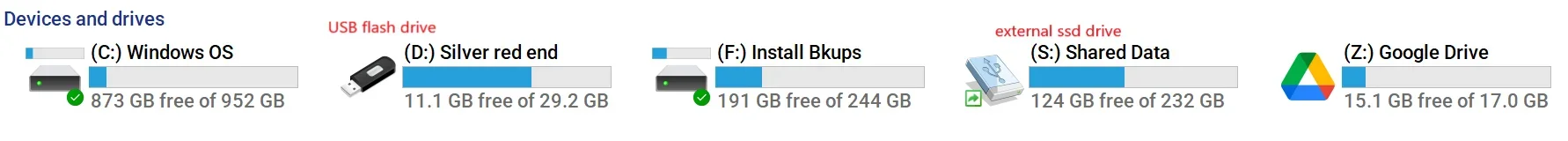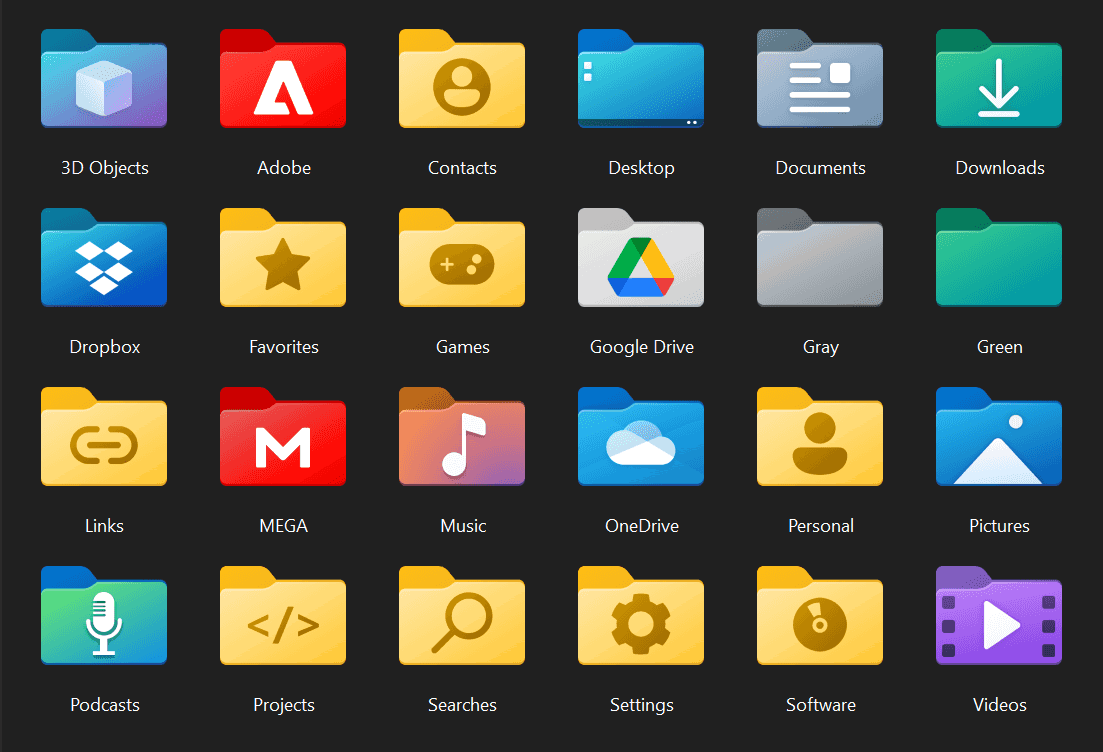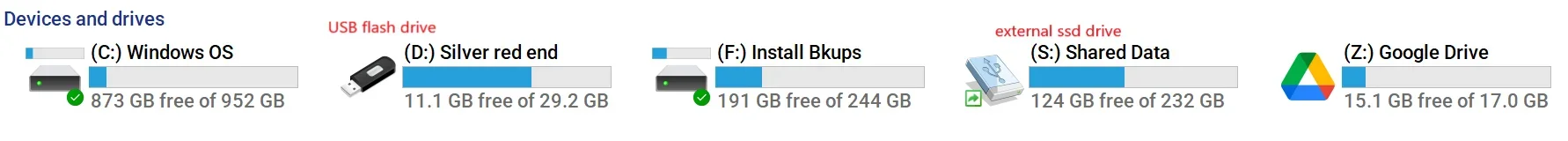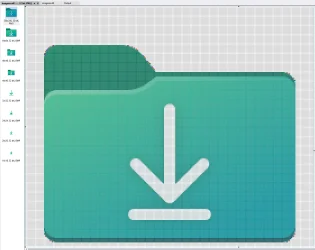Connect the removable drive you want to set a custom icon and open the drive in file explorer.
1. copy the icon file of your choice to the flash drive
2. Create autorun.inf file on your removable drive using these steps:
A. Using File Explorer, open the removable drive.
B. At the root of the drive, right-click, select New, and click Text Document.
copy and paste the following into that file:
[Autorun]
Icon=<the name of your chosen icon file that you copied in step 1>
Label=<your chosen drive name>
Save as. Name the file autorun.inf (Be sure and select dropdown to the right of "save as type" to show "all files")
Right-click both autorun.inf file and your .ico files and click Properties.
Under Attributes,
check the Hidden option to make these files invisible inside the drive, so you don't delete them by mistake.
NOTE-If you want to assign a static drive letter, use diskmanagement. Right click on drive. Select change drive letter and paths. Select your preferred drive letter.