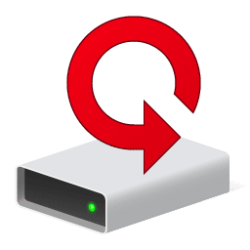This tutorial will show you how to find the full path location of VHD and VHDX files of mounted virtual disks in Windows 10 and Windows 11.
Virtual hard disks (VHDs) are disk image file formats that have similar functionalities to a physical hard drive and are designed primarily for use with Hyper-V virtual machines.
When you attach a .vhd or .vhdx file, it will be mounted as a drive in File Explorer > This PC to open and access.
Contents
- Option One: Find Location Path of Mounted VHD and VHDX Virtual Disks using Get-Disk Command
- Option Two: Find Location Path of Mounted VHD and VHDX Virtual Disks using diskpart Command

Get-Disk (Storage)
Use this topic to help manage Windows and Windows Server technologies with Windows PowerShell.
learn.microsoft.com
1 Open Windows Terminal, and select Windows PowerShell.
2 Copy and paste the command below into Windows Terminal, and press Enter. (see screenshot below)
Get-Disk | Select-Object FriendlyName,Location3 You will now see the file path Location of any mounted VHD and VHDX files as virtual disks.
You must be signed in as an administrator to use this option.

diskpart
Reference article for the diskpart command interpreter, which helps you manage your computer's drives.
learn.microsoft.com
1 Open Windows Terminal (Admin), and select either Windows PowerShell or Command Prompt.
2 Copy and paste the commands below one at a time into Windows Terminal (Admin), and press Enter after each command. (see screenshot below)
diskpartlist vdisk3 You will now see the File path location of any mounted VHD and VHDX files as virtual disks.
That's it,
Shawn Brink
Last edited: