- Local time
- 4:14 PM
- Posts
- 29
- OS
- W11 Pro
Follow along with the video below to see how to install our site as a web app on your home screen.
Note: This feature may not be available in some browsers.
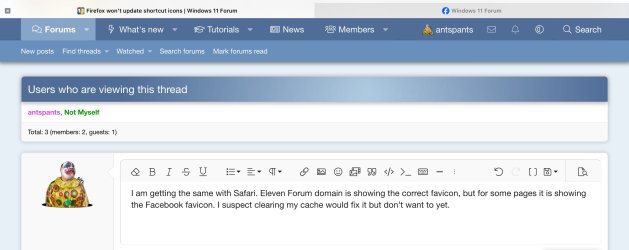
Firefox should pick it up, mine does. But if you hover over the tile and click the ... three dots menu....Does anyone know a trick to force these type of shortcut icons in firefox to refresh and grab the correct favicon from the corresponding site?
I can visit the sites over and over and they never want to update yet some sites work just fine.
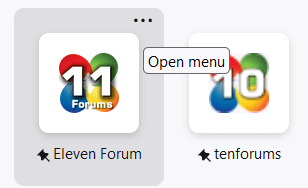
https://www.elevenforum.com/data/assets/logo/192a.png
Correct, that much I assumed.The ones you currently have are Google or Firefox generated with the first letter of the link name representing the link (E & M)
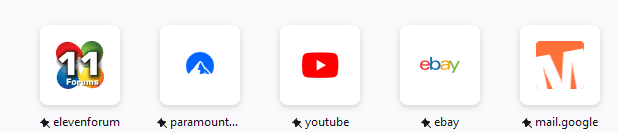

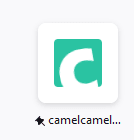

It can take some time. Pressing F5 to refresh the New Tabs page sometimes helps, or Ctrl+F5 which is a forced refresh. Also, setting a custom icon, then deleting it can also trigger it to update with the correct icon.Ironically the icon for this site just updated on its own with out any interaction on my part
