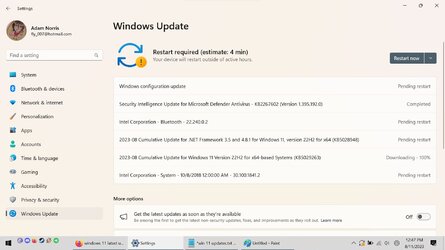Katerpie
Member
- Local time
- 11:05 PM
- Posts
- 20
- OS
- Windows 11
win ver is 22h2 build 22621.1992
After this recent set of updates, (first around 8/9 I think) after windows force reboots, the screen will flash white in the background.
After the first time, it was about every half second or so. So I did a system restore. (date was 8/9)
fixed it until the next day, after windows had downloaded and reinstalled the updates again. so I did another system restore.
same for 3rd.
This last time, it flashes white when I do certain things, like open a menu in firefox, (files, bookmarks, etc)
It did not seem to affect as much when I opened system folders and their menus. But I also did not give it much time before I performed another restore.
When i looked into the auto updates to see what its downloading and installing, this is what I see
(Downloading to install)
2023-08 Cumulative Update for .NET Framework 3.5 and 4.8.1 for Windows 11, version 22H2 for x64 (KB5028948)
2023-08 Cumulative Update for Windows 11 Version 22H2 for x64-based Systems (KB5029263)
Security Intelligence Update for Microsoft Defender Antivirus - KB2267602 (Version 1.395.192.0)
(Previously installed)
2023-08 Cumulative Update for Windows 11 Version 22H2 for x64-based Systems (KB5029263)
2023-08 .NET 6.0.21 Security Update for x64 Client (KB5029688)
2023-08 Cumulative Update for .NET Framework 3.5 and 4.8.1 for Windows 11, version 22H2 for x64 (KB5028948)
Attached screen shots as well, and I know I messed the second one up..
I have since set the auto updates for the max amount of time..
I dont know if this is the right forums for this or not,
I have tried (techcommunity.microsoft.com), but just get into this cycle of the site "trying to sign you in" but never signing me in..
After this recent set of updates, (first around 8/9 I think) after windows force reboots, the screen will flash white in the background.
After the first time, it was about every half second or so. So I did a system restore. (date was 8/9)
fixed it until the next day, after windows had downloaded and reinstalled the updates again. so I did another system restore.
same for 3rd.
This last time, it flashes white when I do certain things, like open a menu in firefox, (files, bookmarks, etc)
It did not seem to affect as much when I opened system folders and their menus. But I also did not give it much time before I performed another restore.
When i looked into the auto updates to see what its downloading and installing, this is what I see
(Downloading to install)
2023-08 Cumulative Update for .NET Framework 3.5 and 4.8.1 for Windows 11, version 22H2 for x64 (KB5028948)
2023-08 Cumulative Update for Windows 11 Version 22H2 for x64-based Systems (KB5029263)
Security Intelligence Update for Microsoft Defender Antivirus - KB2267602 (Version 1.395.192.0)
(Previously installed)
2023-08 Cumulative Update for Windows 11 Version 22H2 for x64-based Systems (KB5029263)
2023-08 .NET 6.0.21 Security Update for x64 Client (KB5029688)
2023-08 Cumulative Update for .NET Framework 3.5 and 4.8.1 for Windows 11, version 22H2 for x64 (KB5028948)
Attached screen shots as well, and I know I messed the second one up..
I have since set the auto updates for the max amount of time..
I dont know if this is the right forums for this or not,
I have tried (techcommunity.microsoft.com), but just get into this cycle of the site "trying to sign you in" but never signing me in..
Attachments
My Computer
System One
-
- OS
- Windows 11
- Computer type
- Laptop
- Manufacturer/Model
- Gigabyte Aero 15 XC
- CPU
- Intel i7-10870H @2.20ghz
- Memory
- 32 Gb
- Graphics Card(s)
- Geforce rtx 3070 Laptop
- Sound Card
- integrated realtek
- Screen Resolution
- 3840x2160 Set to 1920 x 1080
- Hard Drives
- #1 1tb m.2 drive
#2 2tb samsung 970 evo
- PSU
- laptop
- Case
- laptop
- Cooling
- laptop
- Keyboard
- logitech g910
- Mouse
- random logitech gaming mouse
- Internet Speed
- 9 Mbps up 1 down
- Browser
- Firefox
- Antivirus
- windows defender