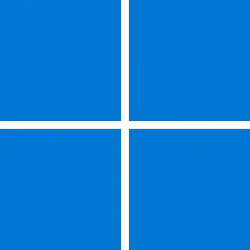Thanks! Very much appreciated.
My help was much easier than what you are looking at...
So here is my contribution that could help you if you ever go for the use of the SetupComplete.cmd. I usually have 2 - 4 commands that run in the setupcomplete.cmd and in order to get it to run even if you don't use an answer file it will run if you have it in the proper places.
In the sources folder of your installer create this sub folder structure
$OEM$
Then create 2 more folders inside
$$ and $1 ($$ = %windir% or C:\Windows and $1 = %SystemDrive% or root of C: )
Then in $$ create folder Setup
Then in Setup create Scripts Inside of the $OEM$>$$>Setup>Scripts folder is where SetupComplete.cmd goes
Then in the $1 create folder temp
Then in temp create 2 folders drivers and apps So you now have $OEM$>$1>temp>apps and $OEM$>$1>temp>drivers
Then this is a simple SetupComplete.cmd I have
pnputil /add-driver C:\temp\drivers\*.inf /subdirs /install
msiexec.exe /I C:\temp\apps\DCU-5.4.1.msi /qn
During the Windows installation the $OEM$ folder gets copied to the corresponding windir or SystemDrive of the Windows drive
The first line uses the Windows plug and play utility to install all extracted drivers in that location and the second line installs the msi version of Dell Command Update. (This way as soon as a user logs in I have them run the update utility to get any missing drivers)
I also have installed the latest .NET runtime and other useful items specific to the user I am installing it for. This way I only have to update the files and not the answerfile.