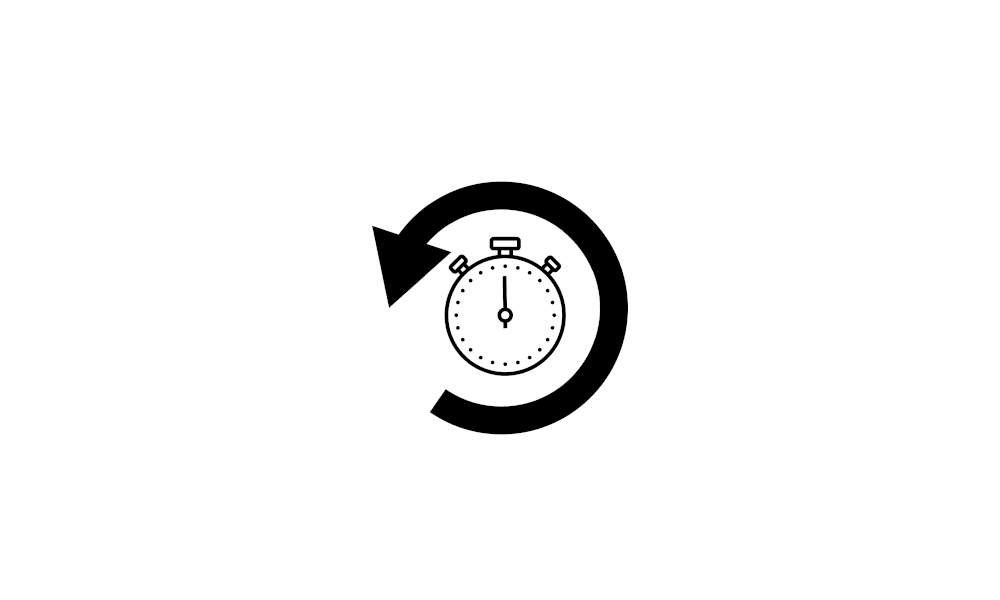- Local time
- 7:19 AM
- Posts
- 9,154
- Location
- The Lone Star State of Texas
- OS
- Windows 11 Pro 24H2 26100.3775
Let's look at the facts here.
1. You say trouble started 2 weeks ago. The Intel graphics driver was updated 2 weeks ago and this is a graphics problem. It can be the driver itself causing the problem, OR it can be there is a conflict between the new driver and some app you have installed on your system. It is up to you to determine which one. If it is an app causing the problem, it's easy enough to fix by uninstalling the app. If it is the driver causing the problem, the procedure to resolve it is more difficult to resolve if you are running Windows 11 Home because as soon as windows update runs again the problem will be back even if you uninstall the driver. If you are running Windows 11 Pro, you can use group policy to prevent windows update from updating drivers. Which do you have on this machine...home or pro?
2. You say safe boot works fine. You are not using the Intel graphics driver in safe boot.
3. You say clean boot works fine. It's a process of elimination. Did you do follow through with that entire clean boot tutorial? If so you would have been able to narrow the problem to a startup app or service.
I suggested to try to rollback the graphics driver. Did you try that? You must tell us what is happening on your end before we can advise you.
There is a reason MS made stipulations on hardware deemed incompatible with Windows 11. It may be that as the GUI has evolved, your graphics is so poor it's not up to the task. If that be so, the only suggestion I have for you is to reinstall Windows 10.
1. You say trouble started 2 weeks ago. The Intel graphics driver was updated 2 weeks ago and this is a graphics problem. It can be the driver itself causing the problem, OR it can be there is a conflict between the new driver and some app you have installed on your system. It is up to you to determine which one. If it is an app causing the problem, it's easy enough to fix by uninstalling the app. If it is the driver causing the problem, the procedure to resolve it is more difficult to resolve if you are running Windows 11 Home because as soon as windows update runs again the problem will be back even if you uninstall the driver. If you are running Windows 11 Pro, you can use group policy to prevent windows update from updating drivers. Which do you have on this machine...home or pro?
2. You say safe boot works fine. You are not using the Intel graphics driver in safe boot.
3. You say clean boot works fine. It's a process of elimination. Did you do follow through with that entire clean boot tutorial? If so you would have been able to narrow the problem to a startup app or service.
I suggested to try to rollback the graphics driver. Did you try that? You must tell us what is happening on your end before we can advise you.
There is a reason MS made stipulations on hardware deemed incompatible with Windows 11. It may be that as the GUI has evolved, your graphics is so poor it's not up to the task. If that be so, the only suggestion I have for you is to reinstall Windows 10.
My Computers
System One System Two
-
- OS
- Windows 11 Pro 24H2 26100.3775
- Computer type
- PC/Desktop
- Manufacturer/Model
- Dell Optiplex 7080
- CPU
- i9-10900 10 core 20 threads
- Motherboard
- DELL 0J37VM
- Memory
- 32 gb
- Graphics Card(s)
- none-Intel UHD Graphics 630
- Sound Card
- Integrated Realtek
- Monitor(s) Displays
- Benq 27
- Screen Resolution
- 2560x1440
- Hard Drives
- 1tb Solidigm m.2 nvme+256gb SKHynix m.2 nvme /External drives 512gb Samsung m.2 sata+1tb Kingston m2.nvme+ 4gb Solidigm nvme
- PSU
- 500w
- Case
- MT
- Cooling
- Dell Premium
- Keyboard
- Logitech wired
- Mouse
- Logitech wireless
- Internet Speed
- so slow I'm too embarrassed to tell
- Browser
- #1 Edge #2 Firefox
- Antivirus
- Defender+MWB Premium
-
- Operating System
- Windows 10 Pro 22H2 19045.3930
- Computer type
- PC/Desktop
- Manufacturer/Model
- Dell Optiplex 9020
- CPU
- i7-4770
- Memory
- 24 gb
- Monitor(s) Displays
- Benq 27
- Screen Resolution
- 2560x1440
- Hard Drives
- 256 gb Toshiba BG4 M.2 NVE SSB and 1 tb hdd
- PSU
- 500w
- Case
- MT
- Cooling
- Dell factory
- Mouse
- Logitech wireless
- Keyboard
- Logitech wired
- Internet Speed
- still not telling
- Browser
- Firefox
- Antivirus
- Defender+MWB Premium