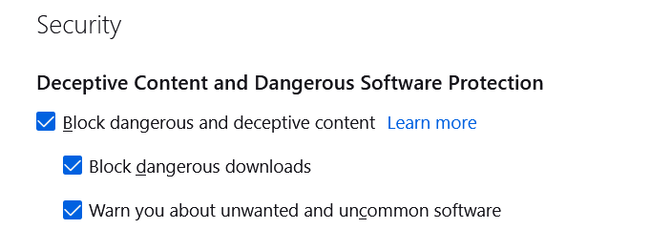I was musing again. Is there a way to run Windows on an aged parent's computer so that he can access internet and email, but when he closes the lid or powers down, all changes are lost and his computer starts next time in 'as new' condition?
It would not protect him from online scams but old people can succumb to scams on their phone or even snail mail.
Alternatively, can you create a form of mentoring whereby any dodgy activities are flagged up instantly on the "guardian's" email?
Would Kiosk mode do it or does it ban internet access?
It would not protect him from online scams but old people can succumb to scams on their phone or even snail mail.
Alternatively, can you create a form of mentoring whereby any dodgy activities are flagged up instantly on the "guardian's" email?
Would Kiosk mode do it or does it ban internet access?
My Computers
System One System Two
-
- OS
- Windows 11 Pro 24H2 26100.2894
- Computer type
- Laptop
- Manufacturer/Model
- Acer Swift SF114-34
- CPU
- Pentium Silver N6000 1.10GHz
- Memory
- 4GB
- Screen Resolution
- 1920 x 1080
- Hard Drives
- SSD
- Cooling
- fanless
- Internet Speed
- 150 Mbps
- Browser
- Brave
- Antivirus
- Webroot Secure Anywhere
- Other Info
- System 3
ASUS T100TA Transformer
Processor Intel Atom Z3740 @ 1.33GHz
Installed RAM 2.00 GB (1.89 GB usable)
System type 32-bit operating system, x64-based processor
Edition Windows 10 Home
Version 22H2 build 19045.3570
-
- Operating System
- Windows 11 Pro 23H2 22631.2506
- Computer type
- Laptop
- Manufacturer/Model
- HP Mini 210-1090NR PC (bought in late 2009!)
- CPU
- Atom N450 1.66GHz
- Memory
- 2GB
- Browser
- Brave
- Antivirus
- Webroot