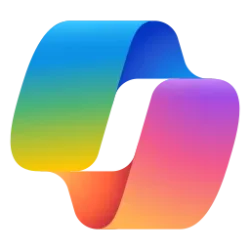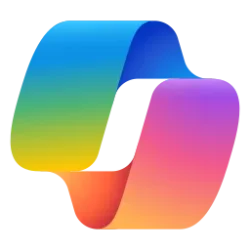used Macrium images to move my old computers to my new computers. taken an SSD out of my old computer to replace the HDD in the new computer
Yeah, MS has come a long way finding drivers at boot. In the old days, if you tried either moving a boot drive from one system to the other or restoring a backup from one machine to the other, you would find yourself knee-deep in a ton of blue trouble. I think, MS finally threw up their hands and said "there are too many idiots out there. It's up to us to help them out." They were probably thinking of me since I tried it a time or two.

I don't pretend to know or understand everything Windows does at boot. It's way above my paygrade. But what Macrium's knowledge base article says about it, redeploying makes sense. I've moved backups of pentium systems to core systems and intel systems to AMD systems and vice versa. I've also used it when motherboards were changed. I'm a 'better safe than sorry' kind of gal and resolving blue screens is not fun. Re-deploying is just so easy to do, I always do it. Must be my OCD.
Per Macrium:
"Early in the boot process, the boot loader loads the windows kernel (the core of the operating system) and selected “critical” drivers required to get Windows up and running. If the new hardware configuration requires a new driver to read the disk containing the operating system then Windows will fail to boot.
Once the kernel and the critical drivers are loaded, the kernel is started. The kernel and its associated HAL need to match the motherboard for best enabling. A driver is optionally loaded to handle specific CPU features. Again, for a stable system,this driver needs to match the hardware – in this case, the CPU model.
ReDeploy is designed to detect changes to these critical system features,locate relevant drivers and inject them into your windows operating system to enable it to boot."