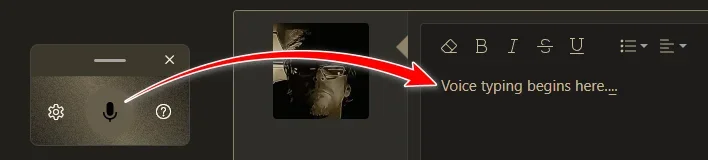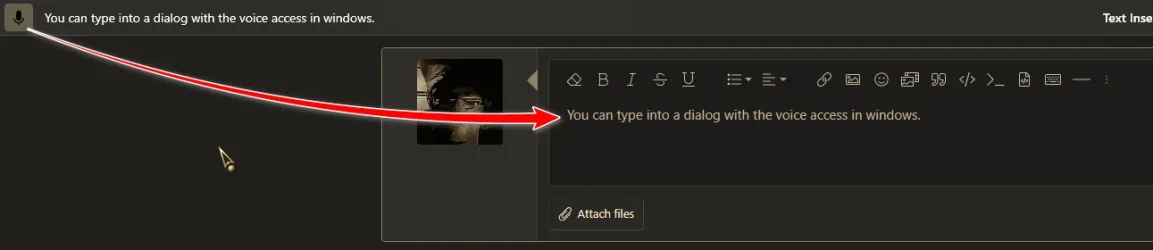- Local time
- 6:34 PM
- Posts
- 144
- OS
- Windows 11 Pro version 24H2 build 26100.3775
I'm starting a new thread as my last one with all the issues that all of a sudden happens has gone on a tangent.
I figured out what the main issue was, now I have only one problem I can fix.
For years 10 if not 15 years I have anyways used Dragon naturally Speaking to use with my mic to dictate almost everything I would normally have to type. For example I would be using it now if for some reason Google Chrome and Firefox would let me. They have always worked fine but in the last week I noticed that when I try to use dragon and my mic Yeti for some reason when I dictate nothing is typed in as it always has before.
It isn't a issue with Dragon, it works on everything else, outlook emails, text documents etc. the only thing that it won't work is like I said above is Chrome and Firefox
To save all of you the time I will tell you everything I have already done to try to fix it.
1. Checked permission in Chrome and Win 11 both say mic is used by each.
2. added Dragon web extension
3 watched every you tube video about mic not working
4 finally uninstalled Chrome even though I knew it wouldn't help and reinstalled fresh.
The weird thing is when I do a Google search if I click on the mic in the search space and talk it hears me and types what I say. so the mic works
Dragon and the mic works fine on everything except Chrome and Firefox
If anyone can think of a reason I am having this problem I would appreciate the help but please read what I've done so you don't suggest the same thing, the things I listed above I have check 10 times and they are set right.
Thanks in advance
I figured out what the main issue was, now I have only one problem I can fix.
For years 10 if not 15 years I have anyways used Dragon naturally Speaking to use with my mic to dictate almost everything I would normally have to type. For example I would be using it now if for some reason Google Chrome and Firefox would let me. They have always worked fine but in the last week I noticed that when I try to use dragon and my mic Yeti for some reason when I dictate nothing is typed in as it always has before.
It isn't a issue with Dragon, it works on everything else, outlook emails, text documents etc. the only thing that it won't work is like I said above is Chrome and Firefox
To save all of you the time I will tell you everything I have already done to try to fix it.
1. Checked permission in Chrome and Win 11 both say mic is used by each.
2. added Dragon web extension
3 watched every you tube video about mic not working
4 finally uninstalled Chrome even though I knew it wouldn't help and reinstalled fresh.
The weird thing is when I do a Google search if I click on the mic in the search space and talk it hears me and types what I say. so the mic works
Dragon and the mic works fine on everything except Chrome and Firefox
If anyone can think of a reason I am having this problem I would appreciate the help but please read what I've done so you don't suggest the same thing, the things I listed above I have check 10 times and they are set right.
Thanks in advance
My Computer
System One
-
- OS
- Windows 11 Pro version 24H2 build 26100.3775
- Computer type
- PC/Desktop
- Manufacturer/Model
- I built my system
- CPU
- Intel Core i7-12700KF Desktop Processor 12 (8P+4E) Core
- Motherboard
- MSI MAG Z790 Tomahawk WiFi Gaming Motherboard
- Memory
- CORSAIR VENGEANCE DDR5 RAM 32GB (2x16GB) 6000MHz CL36 Intel XMP iCUE
- Graphics Card(s)
- Gigabyte GeForce RTX™ 3060 GAMING OC 12G (rev. 2.0)
- Sound Card
- onboard
- Monitor(s) Displays
- (2) Samsung S24E310HL 23.6-Inch Screen LED-Lit Monitors
- Screen Resolution
- 1920 x 1080
- Hard Drives
- (3) SAMSUNG Electronics 870 EVO 2TB 2.5 Inch SATA III Internal SSD for storage
(1) Samsung 850 EVO 500GB 2.5-Inch SATA III Internal SSD for OS
- PSU
- Corsair RM750e Fully Modular Low-Noise ATX Power Supply
- Case
- Carbide Series™ Air 540 High Airflow ATX Cube Case
- Cooling
- Thermalright Peerless Assassin 120 SE CPU Air Cooler
- Keyboard
- Logitech K800
- Mouse
- Logitech MX Master
- Internet Speed
- 680 Mbps
- Browser
- Chrome as default with Firefox as well
- Antivirus
- Avira Pro