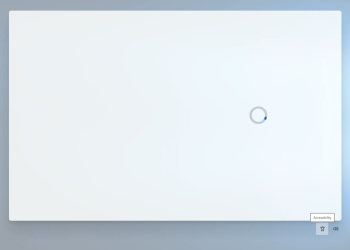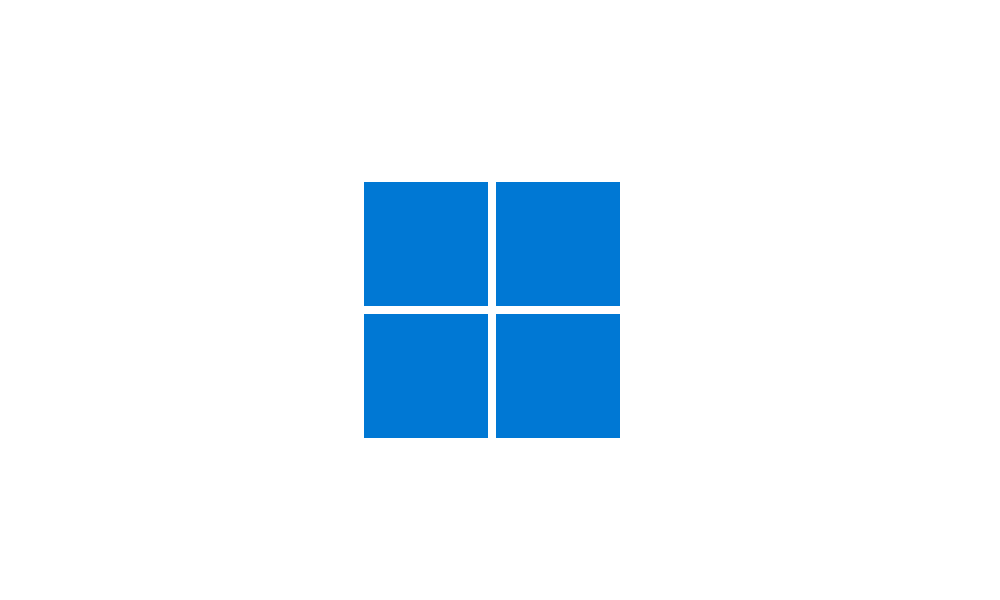I have recently updated to Windows 11 24H2 and I am getting this screen whenever I change the resolution or start my computer. But the problem here is that it doesn't load fully and goes away after some time (5 seconds). I want to identify this and stop this popup permanently (registry keys method, or any other suggestions).
I want to do this using registry changes as I would like to create a snapshot of the said machine and I only have access to the Administrator. Any way I can do that?
Also, is there any way to identify this popup? It stays there for a couple of seconds and then goes without actually showing anything. Tried using tasklist but in vain. Thanks a lot in advance.
I have tried disabling it via registry keys by making changes in PushNotifications, AccountNotifications and ContentDeliveryManager registries.
I want to do this using registry changes as I would like to create a snapshot of the said machine and I only have access to the Administrator. Any way I can do that?
Also, is there any way to identify this popup? It stays there for a couple of seconds and then goes without actually showing anything. Tried using tasklist but in vain. Thanks a lot in advance.
I have tried disabling it via registry keys by making changes in PushNotifications, AccountNotifications and ContentDeliveryManager registries.
- Windows Build/Version
- 24H2
Attachments
My Computer
System One
-
- OS
- Windows 11
- Computer type
- PC/Desktop