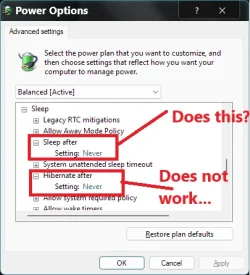Hi, it's interesting, I have exactly the same problem as you. You can also see my topic. Fast Startup suddenly broken. Hibernation doesn't work via the timer. Hibernation works without any problems via the button on the case or manually in Windows. Everything was OK until November 20th, and then it happened like this. It happened to you in December, and it happened to me in November, the same day. I checked, and there were no software or driver or Windows updates that day. Oh my God, what is Microsoft doing wrong? I think this is really a bug in Windows, and you and I have a headache about this. We did a lot of research. So far, this problem has not been fixed with new updates. Maybe it will be fixed with the 25H2 update or not.
Please let me know if you can solve this problem without reinstalling Windows. Thank you.