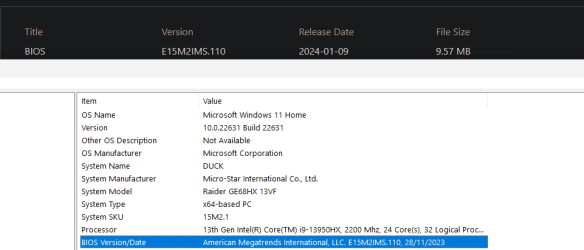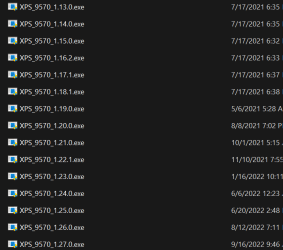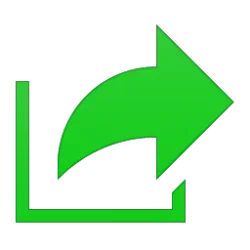- Local time
- 2:04 AM
- Posts
- 169
- OS
- Microsoft Windows 11 Home
thing is, my bios version was lined up with the most up to date one, but the dates were different. would i still need to update bios?
My Computer
System One
-
- OS
- Microsoft Windows 11 Home
- Computer type
- Laptop
- Manufacturer/Model
- MSI Raiders GE68HX 13VF
- CPU
- 13th Gen Intel(R) Core(TM) i9-13950HX 2.20 GHz
- Motherboard
- MS-15M2 REV:1.0
- Memory
- Max 64GB Up to DDR5-5600
- Graphics Card(s)
- Intel(R) UHD Graphics (iGPU), NVIDIA® GeForce RTX™ 4060 Laptop GPU 8GB GDDR6
- Sound Card
- Realtek(R) Audio, Intel Smart Sound
- Monitor(s) Displays
- 144 hz, 8-bit
- Screen Resolution
- 1920 x 1200
- Hard Drives
- NVMe Micron 2400
- PSU
- 4-Cell 99.9 Battery (Whr)
- Keyboard
- Per-Key RGB Keyboard by SteelSeries
- Browser
- Other Info
- i got it around nov 2023, first laptop ever.