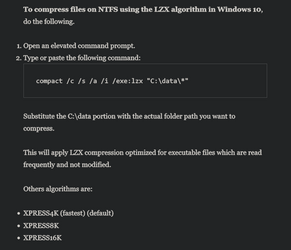This tutorial will show you how to compress or uncompress a file or folder with NTFS Compression in Windows 10 and Windows 11. The NTFS file system volumes support file compression on an individual file basis. The file compression algorithm used by the NTFS file system is Lempel-Ziv...

www.elevenforum.com
You can compress it, then every time you add or change files, they will be compressed automatically.
Or you can super-compress it (LZX), but that is one time deal, each new file has to be recompressed.
Code:
compact /c /i /q /f /exe:lzx /s:C:\Windows