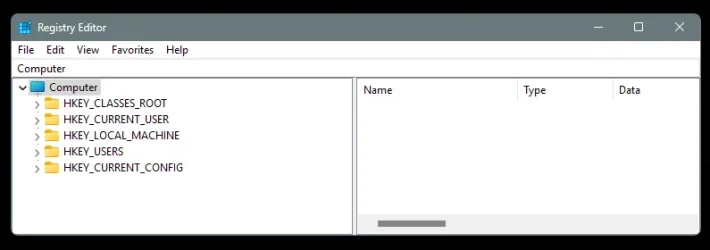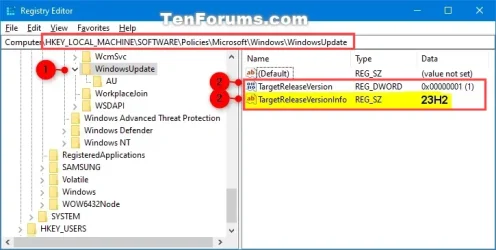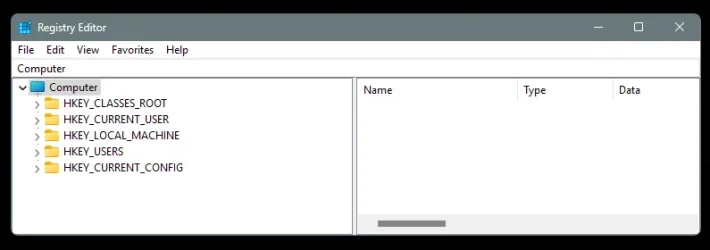I didn't have WindowsUpdate in that location.
I had to create everything by hand. Is that normal not to have it there?
Yeah... there are many instances where keys and values need to be created in the registry.
There are very many different ways our registries get to be in whatever state they are in.
Different hardware, software, tweakers, etc., all contribute to the current state of the registry.
Many of the tutorials here and on the web, will instruct you to "create the key if necessary".
So... you did good.

For example... here's the registry tweak to "disable driver updates included with Windows updates".
Which is a very useful tweak...
Now it is possible to stop Windows 10 from updating your drivers. By default, Windows 10 automatically installs drivers from Windows Update. Here is how to change it.
winaero.com
I had to create the "key" and the "Name" for this tweak...
 Keys
Keys are on the left side, and
Names are on the right side.
Really, the only things in the registry, that are
guaranteed to be on everyone's Windows system, are the five
Hive Keys (HKEY).