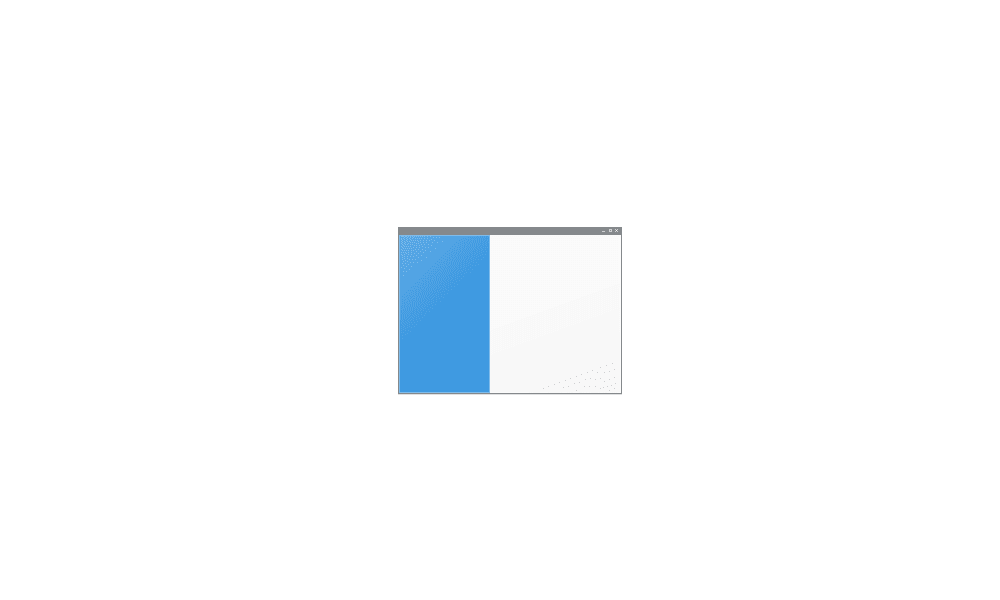Version 23H2 (OS Build 22631.3447)
Recycle Bin used to be displayed with Win10 File Explorer. Win11 File Explorer does not display Recycle Bin.
When I search with "Everything", it displays "$Recycle.Bin". How do I have Win11 File Explorer display Recycle Bin?
Also, wondering why the $ in the title?
Recycle Bin used to be displayed with Win10 File Explorer. Win11 File Explorer does not display Recycle Bin.
When I search with "Everything", it displays "$Recycle.Bin". How do I have Win11 File Explorer display Recycle Bin?
Also, wondering why the $ in the title?
My Computer
System One
-
- OS
- Windows 11
- Computer type
- Laptop
- Manufacturer/Model
- ASUS