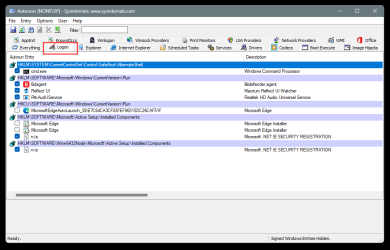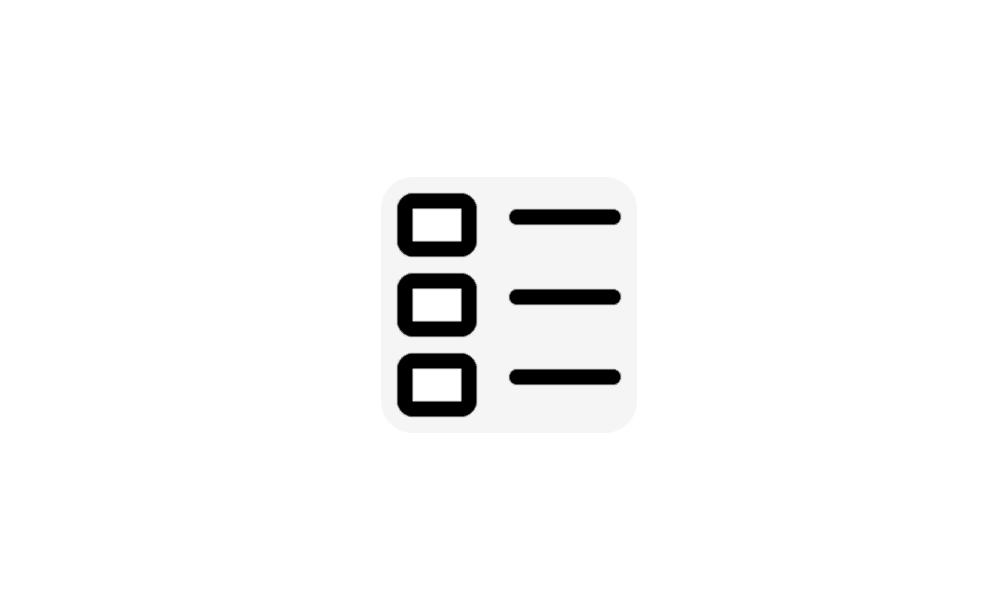- Local time
- 5:20 AM
- Posts
- 435
- OS
- Windows 11 - Updated automatically
When I start up my PC, it automatically starts up a separate copy of itself for each connected drive. I don't really want any copies starting up; certainly not 5 of them! Found answers to several similar issues, but none quite like my problem. There is no option on Apps Startup re Windows Explorer. Task Manager route gives me the option to End task but not Disable. (I tried End task but that resulted in a need to restart PC!)
My Computer
System One
-
- OS
- Windows 11 - Updated automatically
- Computer type
- PC/Desktop
- Manufacturer/Model
- Updated Chillblast
- CPU
- Intel i7 12700K Twelve Core 3.6Ghz
- Motherboard
- MSI PRO Z690-A DDR4 Motherboard
- Memory
- Corsair 32Gb Vengeance RAM
- Cooling
- Air cooled
- Internet Speed
- 72Mb down, 18Mb up
- Browser
- Chrome
- Antivirus
- Avast