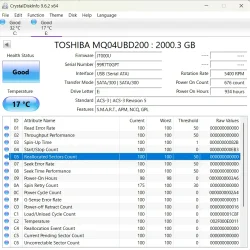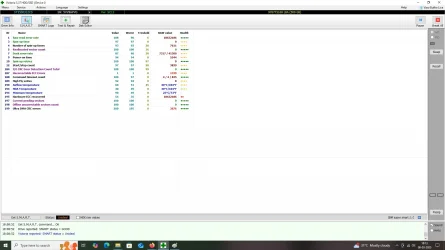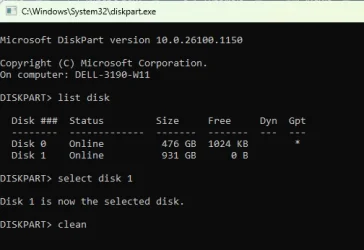- Local time
- 12:08 PM
- Posts
- 294
- OS
- windows 11pro version 23H2
Hi, I had windows 10 on a seagate hdd of 500 gbcapacity, which was working properly suddenly not working properly. I tried Chkdsk, It checked it but could not complete five stages but would run for some time. Repeated chkdsk also did not complete successfully. I went into the eventviewer and found that the disk has 4 kb of bad sectors. I am unable to enclose a copy . I had done chkdsk multiple times. I tried to run diagnostic tool by seagate tools, but it returned failed in short surface test, quick test etc. I had tried victoria, and it gives me access denied error while remapping operations .I tried all tricks to remove this 4kb bad sectors. I do not know, if it is physical damage in hdd or logical damage in software. as a final attempt, I have copied essentials and then tried new installation of windows 10.This time, I have used the advanced options in install stage, deleted the entire volume and formatted before reinstalling the windows 10. the windows was successfully installed and immediately I used chkdsk to find if there is any change in the disk check results. wow. the chkdsk completed five stages and there was no bad blocks at all. I was happy that i could use the hdd without bothering about the bad sectors.
So, the 4kb shown in chkdsk happened to be logical bad blocks that was cleaned up while reinstalling.
My query is , is there a way of knowing if the bad sectors are logical or physical. Physical bad sectors could not be corrected in any manner, where as the logical bad sectors could be fixed. the low level chkdsk codes could not be deciphered to know , if those are causes of logical or software or physical. I already told that i am unable to enclose the test results as I have formatted the entire disk. Now, the results are with no bad sectors .
So, the 4kb shown in chkdsk happened to be logical bad blocks that was cleaned up while reinstalling.
My query is , is there a way of knowing if the bad sectors are logical or physical. Physical bad sectors could not be corrected in any manner, where as the logical bad sectors could be fixed. the low level chkdsk codes could not be deciphered to know , if those are causes of logical or software or physical. I already told that i am unable to enclose the test results as I have formatted the entire disk. Now, the results are with no bad sectors .
My Computer
System One
-
- OS
- windows 11pro version 23H2
- Computer type
- PC/Desktop
- Manufacturer/Model
- Dell Inspiron 3910
- CPU
- i5 processor
- Memory
- 8 gb