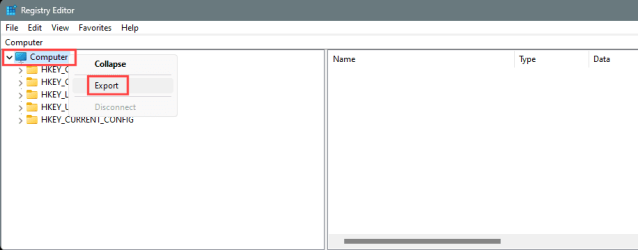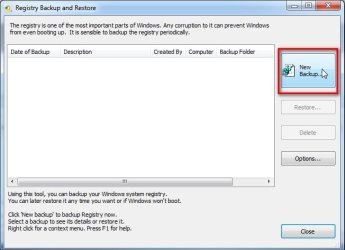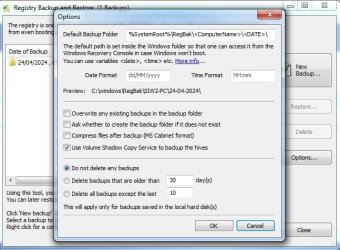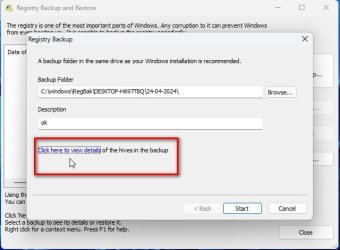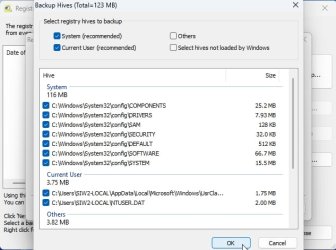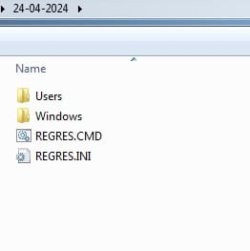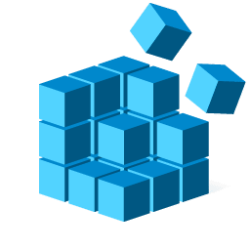classic35mm
Member
- Local time
- 6:28 AM
- Posts
- 57
- OS
- Windows 11 23H2 22631.3527
I'm new to Windows 11 (I'm running 23H2, 22631.3447).
I'm thinking about downloading and installing Winaero Tweaker, a third-party customization tool that I think makes changes to the Windows 11 registry.
I would like to backup the Windows 11 registry before I install Winaero Tweaker, in case it makes registry changes that cause problems. How do I backup the registry? And how can I restore that registry in case something goes wrong?
I see a tutorial on how to enable automatic backup of system registry upon restart, but how do I perform a one-time backup of the registry?
I'm thinking about downloading and installing Winaero Tweaker, a third-party customization tool that I think makes changes to the Windows 11 registry.
I would like to backup the Windows 11 registry before I install Winaero Tweaker, in case it makes registry changes that cause problems. How do I backup the registry? And how can I restore that registry in case something goes wrong?
I see a tutorial on how to enable automatic backup of system registry upon restart, but how do I perform a one-time backup of the registry?
- Windows Build/Version
- 23H2 22631.3447
My Computer
System One
-
- OS
- Windows 11 23H2 22631.3527
- Computer type
- PC/Desktop
- Manufacturer/Model
- Lenovo ThinkStation P3