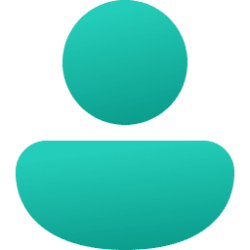Involute
Member
- Local time
- 11:47 AM
- Posts
- 5
- OS
- WIndows 11
I have a contact whose e-mail display name used to be "Sandra and Buddy." I've changed it to just "Sandra" but it still fills in "Sandra and Buddy" when I create a new e-mail with that address (or starting with "Sandra"). How do I get it to use the new display name? I've saved the changed contact info, and closed and re-opened Outlook, to no avail. Is it saving it somewhere else?
My Computer
System One
-
- OS
- WIndows 11
- Computer type
- PC/Desktop
- Manufacturer/Model
- Puget Systems
- CPU
- Intel Core Ultra 9 285K 3.7GHz 24 Core 36MB 125WASUS Pr
- Motherboard
- ASUS ProArt Z890-Creator WiFi
- Memory
- 64GB
- Graphics Card(s)
- Asus GeForce RTX 4080 SUPER ProArt 16GB
- Hard Drives
- 1 x Kingston KC3000 2TB Gen4 M.2 SSD (internal)
1 x PNY CS3140 8TB Gen4 PCIe NVME M.2 SSD (internal)
1 x Kingston KC3000 1TB Gen4 M.2 SSD (internal)
2 x Samsung 870 QVO 8TB SSD (external)
- PSU
- Super Flower LEADEX VII Gold ATX 3.0 1300W
- Case
- Fractal Design Define 7
- Cooling
- Asetek 624S-M2 240mm CPU Cooler