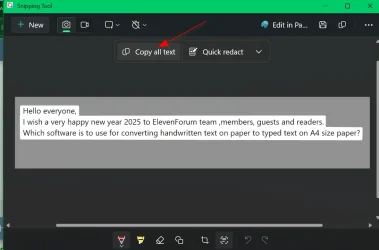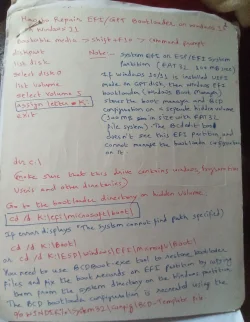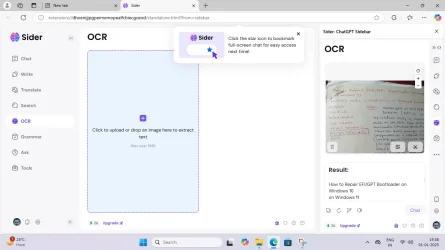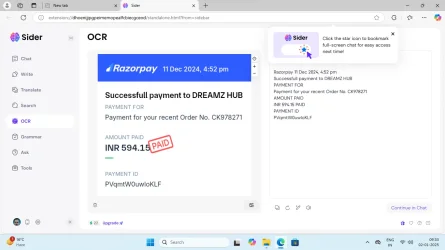- Local time
- 12:24 PM
- Posts
- 238
- OS
- Window 11 v24H2 Build 26100.2033
Hello everyone,
I wish a very happy new year 2025 to ElevenForum team ,members, guests and readers.
Which software is to use for converting handwritten text on paper to typed text on A4 size paper?
I wish a very happy new year 2025 to ElevenForum team ,members, guests and readers.
Which software is to use for converting handwritten text on paper to typed text on A4 size paper?
My Computer
System One
-
- OS
- Window 11 v24H2 Build 26100.2033
- Computer type
- PC/Desktop
- Manufacturer/Model
- ASSEMMBLED
- CPU
- Intel(R) Core(TM) i3-2100 CPU @ 3.10GHz 3.10 GHz
- Motherboard
- ZEBRONICS
- Memory
- 4.00 GB (3.89 GB usable)
- Graphics Card(s)
- Onboard
- Sound Card
- Onboard
- Monitor(s) Displays
- LG
- Screen Resolution
- 1366x768
- Hard Drives
- Toshiba HDD 1 TB
- Keyboard
- Mechanical
- Mouse
- Mechanical
- Internet Speed
- 700 kb/s
- Browser
- Microsoft EDGE, CHROME
- Antivirus
- Microsoft Defender