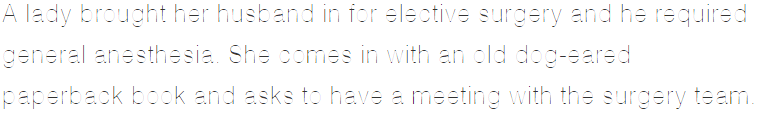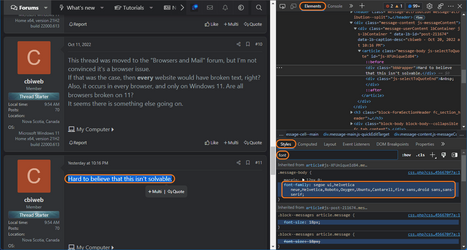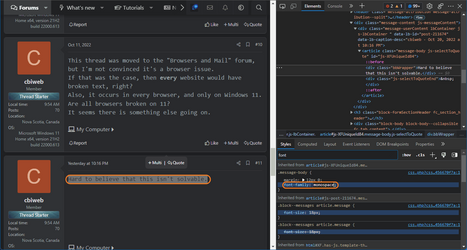- Local time
- 1:55 AM
- Posts
- 193
- Location
- Nova Scotia, Canada
- OS
- Microsoft Windows 11 Home x64, version 22H2 build 22621.2361
My Computers
System One System Two
-
- OS
- Microsoft Windows 11 Home x64, version 22H2 build 22621.2361
- Computer type
- Laptop
- Manufacturer/Model
- HP Laptop 17-cn0008ca
- CPU
- 11th Gen Intel(R) Core(TM) i5-1135G7 @ 2.40GHz
- Motherboard
- HP 883C
- Memory
- 16 GB DDR4-3200 MHz RAM (2 x 8 GB)
- Graphics Card(s)
- Intel® Iris® Xᵉ Graphics
- Sound Card
- Realtek Audio
- Monitor(s) Displays
- Generic PnP Monitor (17.1")
- Screen Resolution
- 1920x1080
- Hard Drives
- (1) 256 GB PCIe® SSD
(2) 1 TB 5400 rpm SATA HDD
- Mouse
- Dell Wireless
- Internet Speed
- Down: 35.53Mbps; Up: 26.19 Mbps
- Browser
- Vivaldi, Firefox, Cent, Chrome, Edge
- Antivirus
- Bit Defender
-
- Operating System
- Microsoft Windows 11 Home x64, version 22H2 build 22621.2361
- Computer type
- PC/Desktop
- Manufacturer/Model
- Dell Inspiron 7700 AIO
- CPU
- 11th Gen Intel(R) Core(TM) i7-1165G7 @ 2.80GHz
- Motherboard
- Dell Inc. 0VY7G1
- Memory
- 16.00 GB SODIMM
- Graphics card(s)
- Intel(R) Iris(R) Xe Graphics
- Sound Card
- (1) Realtek Audio (2) Intel® Smart Sound Technology for USB Audio (3) Intel® Smart Sound Technology for Bluetooth® Audio (4) Voice Changer Virtual Audio Device (WDM)
- Hard Drives
- C:/ 459.67 GB
D:/ (Seagate External) 1.82 TB
- Mouse
- Logitech M220
- Browser
- Edge, Vivaldi
- Antivirus
- Defender