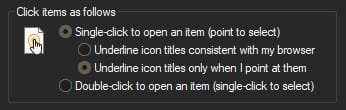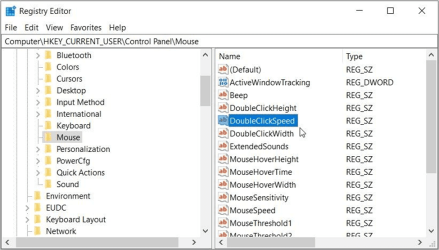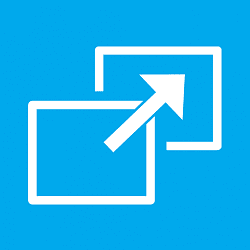pluviosilla
New member
- Local time
- 12:57 PM
- Posts
- 3
- OS
- Windows 10 / 11
I found a post on this forum where the poster claimed that it is impossible to disable this horrible behavior, even with a registry mod? Is that really true?
Increasing the mouse speed is not really a solution. It stops the constant unwanted expansion of windows to fullscreen, but it also makes it doubly difficult to open a folder with double click. I don't want to eliminate double-click functionality entirely. I just want to get rid of this one, maddening behavior.
Can it be done?
Increasing the mouse speed is not really a solution. It stops the constant unwanted expansion of windows to fullscreen, but it also makes it doubly difficult to open a folder with double click. I don't want to eliminate double-click functionality entirely. I just want to get rid of this one, maddening behavior.
Can it be done?
My Computer
System One
-
- OS
- Windows 10 / 11
- Computer type
- PC/Desktop