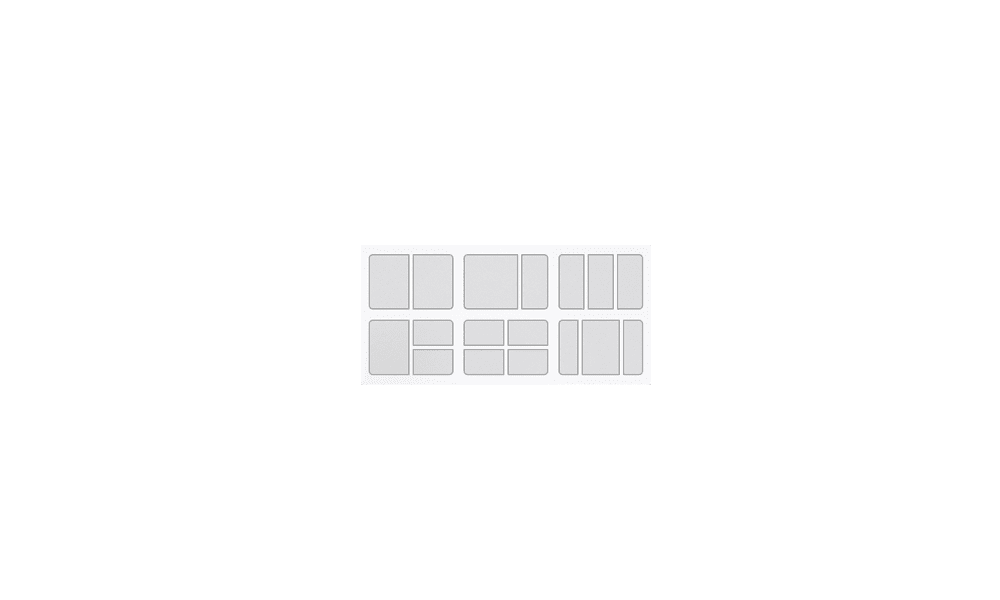I'm on Win 11 Pro 24H2 Build 26100.3194, and when I try to move a window by the title bar, many time is snaps to full screen which is very annoying. I checked settings under System > Multitasking, and Snapping is already off. Does anyone know how I can disable this? Thank you!
My Computer
System One
-
- OS
- Windows 11 Pro
- Computer type
- PC/Desktop
- Manufacturer/Model
- Boxx Apexx S4