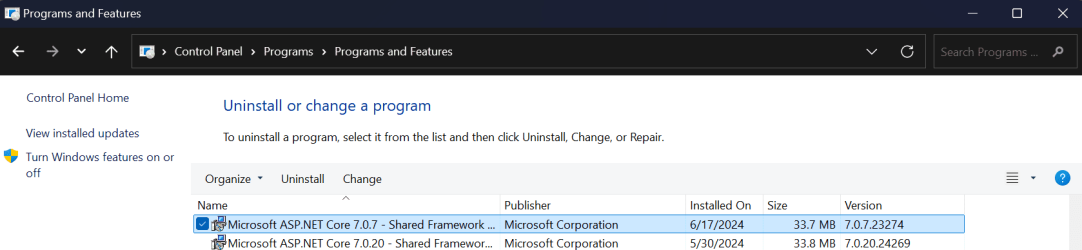- Local time
- 9:07 PM
- Posts
- 3,246
- Location
- San Francisco, California USA
- OS
- Windows XP/7/8/8.1/10/11, Linux, Android, FreeBSD Unix
This is what happened, yesterday I boot up after updating to Windows 11 Insider Beta Build 22635.3785 (23H2) except there was an update to the storage controller driver Intel(R) Chipset SATA/PCIe RST Premium Controller that I downloaded online, the problem is the existing driver is 18.37.7.1013 when it was mislabled as it should be 18.7.7.1013, the update is 18.8.0.1004 which would appear as a older version when in reality it's not.
So I basically uninstalled and removed the Intel(R) Chipset SATA/PCIe RST Premium Controller from Device Manager with "Attempt to remove the driver for this device" and then rebooted forgetting that Windows can BSOD with an incorrect or missing storage driver.
Due to that, I get the Green Screen of Death (GSOD) with the Inaccessible Boot Device stop code and it told me to manually restart.
After maybe 4 reboots with that screen GSOD and restarting, Windows itself did diagnostics and then fixed the problem on it's own and I was at the Windows login screen and everything worked and it managed to somehow keep the original Intel(R) Chipset SATA/PCIe RST Premium Controller drivers with version 18.37.7.1013.
I noticed some of the drivers were versions way older than yesterday. The Intel Serial IO drivers were before the ones I installed 7 months ago so had to update them before my touchscreen would work again.
What did Windows do in the repair process? It appears replaced things with the "Last known good configuration" which was how older versions of Windows had as a option for starting up for lack of better term, I noticed that the folders I created with drivers yesterday before the problem, a lot of the files are no longer there while both the folder and the files in the folder had the timestamp of the repair process. Basically, I am trying to see what timestamp did Windows restored to in the repair process so I can figure out what I needed to replace.
It seems to also broke a few apps and possibly more where the login details was gone like Telegram which autologins except it acted as if I was logged out. Firefox was crashing as I did install it only an hour prior to the GSOD so I had to reinstall on top of the existing install. Techsmith Snagit was unregistered again. How do I find out what timestamp Windows restored to exactly?
So I basically uninstalled and removed the Intel(R) Chipset SATA/PCIe RST Premium Controller from Device Manager with "Attempt to remove the driver for this device" and then rebooted forgetting that Windows can BSOD with an incorrect or missing storage driver.
Due to that, I get the Green Screen of Death (GSOD) with the Inaccessible Boot Device stop code and it told me to manually restart.
After maybe 4 reboots with that screen GSOD and restarting, Windows itself did diagnostics and then fixed the problem on it's own and I was at the Windows login screen and everything worked and it managed to somehow keep the original Intel(R) Chipset SATA/PCIe RST Premium Controller drivers with version 18.37.7.1013.
I noticed some of the drivers were versions way older than yesterday. The Intel Serial IO drivers were before the ones I installed 7 months ago so had to update them before my touchscreen would work again.
What did Windows do in the repair process? It appears replaced things with the "Last known good configuration" which was how older versions of Windows had as a option for starting up for lack of better term, I noticed that the folders I created with drivers yesterday before the problem, a lot of the files are no longer there while both the folder and the files in the folder had the timestamp of the repair process. Basically, I am trying to see what timestamp did Windows restored to in the repair process so I can figure out what I needed to replace.
It seems to also broke a few apps and possibly more where the login details was gone like Telegram which autologins except it acted as if I was logged out. Firefox was crashing as I did install it only an hour prior to the GSOD so I had to reinstall on top of the existing install. Techsmith Snagit was unregistered again. How do I find out what timestamp Windows restored to exactly?
- Windows Build/Version
- Windows 11 Insider Beta Build 22635.3785 (23H2)
Last edited:
My Computer
System One
-
- OS
- Windows XP/7/8/8.1/10/11, Linux, Android, FreeBSD Unix
- Computer type
- Laptop
- Manufacturer/Model
- Dell XPS 15 9570
- CPU
- Intel® Core™ i7-8750H 8th Gen 2.2Ghz up to 4.1Ghz
- Motherboard
- Dell XPS 15 9570
- Memory
- 64GB using 2x32GB CL16 Mushkin redLine modules
- Graphics Card(s)
- Intel UHD 630 & NVIDIA GeForce GTX 1050 Ti with 4GB DDR5
- Sound Card
- Realtek ALC3266-CG
- Monitor(s) Displays
- 15.6" 4K Touch UltraHD 3840x2160 made by Sharp
- Screen Resolution
- 3840x2160
- Hard Drives
- Toshiba KXG60ZNV1T02 NVMe 1TB SSD
- PSU
- Dell XPS 15 9570
- Case
- Dell XPS 15 9570
- Cooling
- Stock
- Keyboard
- Stock
- Mouse
- SwitftPoint ProPoint
- Internet Speed
- Comcast/XFinity 1.44Gbps/42.5Mbps
- Browser
- Microsoft EDGE (Chromium based) & Google Chrome
- Antivirus
- Windows Defender that came with Windows