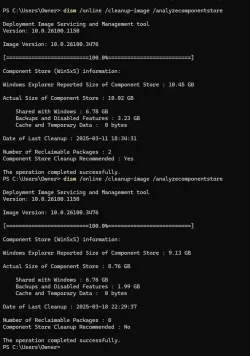- Local time
- 10:23 AM
- Posts
- 411
- OS
- Windows 11
This is some truly great work @Bree. I'm going to blog about this soon and give you a major shout-out. It has been my observation, too, that "the next CU" undoes this work, so I've learned to live with it. But it's great to have conclusive evidence that these anomalies are part of what CUs put down as the update process proceeds. Thanks, thanks, thanks!
--Ed--
--Ed--
My Computer
System One
-
- OS
- Windows 11
- Computer type
- Laptop
- Manufacturer/Model
- Lenovo X380 Yoga
- CPU
- i7-8650U (8th Gen/Kaby Lake)
- Motherboard
- 20LH000MUS (U3E1)
- Memory
- 16 GB
- Graphics Card(s)
- Intel UHD Graphics 620
- Sound Card
- Integrated Conexant SmartAudio HD
- Monitor(s) Displays
- FlexView Display
- Screen Resolution
- 1920x1080
- Hard Drives
- Toshiba 1 TB PCIe x3 NVMe SSD
external 5TB Seagate USB-C attached HDD
- PSU
- Lenovo integrated 65W power brick
- Case
- Laptop
- Cooling
- Laptop
- Keyboard
- Integrated Lenovo ThinkPad keyboard
- Mouse
- touchscreen, touchpad
- Internet Speed
- GbE (Spectrum/Charter)
- Browser
- all of em
- Antivirus
- Defender
- Other Info
- Purchased early 2019 as Windows Insider test PC