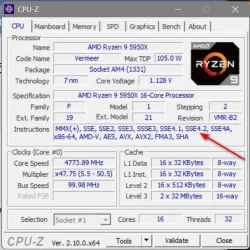Hi folks -
I upgraded a 12 year old HP system a while back to Windows 11 22H2, bypassing the TPM requirement. Runs fine.
Now I can't upgrade it to W11 24H2.
What's the easiest solution without reloading?
Many thanks.

I upgraded a 12 year old HP system a while back to Windows 11 22H2, bypassing the TPM requirement. Runs fine.
Now I can't upgrade it to W11 24H2.
What's the easiest solution without reloading?
Many thanks.

- Windows Build/Version
- Windows 11 22H2
My Computer
System One
-
- OS
- W11 Professional
- Computer type
- PC/Desktop
- Manufacturer/Model
- Various
- CPU
- Various
- Motherboard
- Various
- Memory
- Various
- Graphics Card(s)
- AMD and Nvidia
- Sound Card
- Integrated on Motherboard
- Monitor(s) Displays
- Dell Ultrasharp, ASUS
- Screen Resolution
- 1080P, 4K
- Hard Drives
- HDD and SSD
- PSU
- 500-1000 Watts
- Case
- Various
- Cooling
- Fan and/or Liquid (Preferred)
- Keyboard
- Various
- Mouse
- Various
- Internet Speed
- 500/100 Mbps
- Browser
- Firefox and Edge
- Antivirus
- Various
- Other Info
- Wireless - AX and 6E