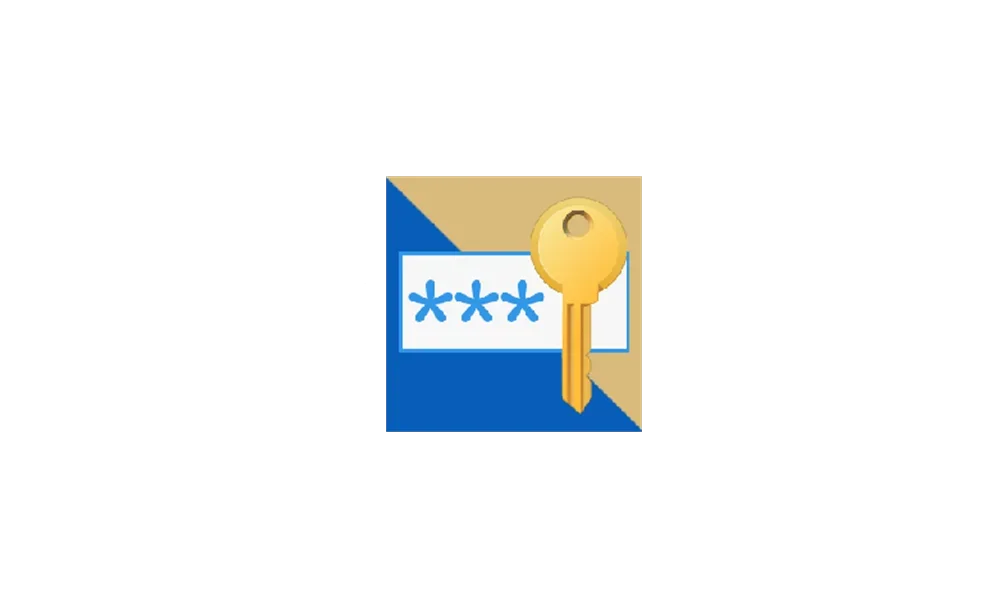jdUnionngarden
Well-known member
PowerSpec G355 Gaming Desktop PC
Purchase Date: June 17, 2019
Windows 10 Pro ver. 22H2, OS Build: 19045.5487
-
Howdy Folks,
While reviewing (memorizing) the Windows 11 Installation Assistant I see I must have my Windows 10 Key. I have one - 25 characters - from running Belac Advisor. And using an elevated command prompt "slmgr /dli" I received the same last 5 characters as the one from Belac.
However a CMD "wmic path softwarelicensingservice get OA3xOriginalProductKey" returns nothing.
I'm concerned I may have the manufacturer's Key and not mine. Additionally, as I replace the Motherboard in 2021, should I worry whether that could be an issue as well.
TIA to all who read this post and those with thoughts and comments.
Cheers!

Purchase Date: June 17, 2019
Windows 10 Pro ver. 22H2, OS Build: 19045.5487
-
Howdy Folks,
While reviewing (memorizing) the Windows 11 Installation Assistant I see I must have my Windows 10 Key. I have one - 25 characters - from running Belac Advisor. And using an elevated command prompt "slmgr /dli" I received the same last 5 characters as the one from Belac.
However a CMD "wmic path softwarelicensingservice get OA3xOriginalProductKey" returns nothing.
I'm concerned I may have the manufacturer's Key and not mine. Additionally, as I replace the Motherboard in 2021, should I worry whether that could be an issue as well.
TIA to all who read this post and those with thoughts and comments.
Cheers!
- Windows Build/Version
- Windows 10 Pro ver. 22H2, OS Build: 19045.5487
My Computer
System One
-
- OS
- Windows 10 Pro
- Computer type
- PC/Desktop
- Manufacturer/Model
- PowerSpec G355 Gaming Desktop PC
- CPU
- Intel Core i7-9700KF Processor 3.6GHz
- Motherboard
- ASUS Z390-P Prime Intel LGA 1151 ATX Motherboard
- Memory
- 16GB DDR4-3000 RAM
- Graphics Card(s)
- NVIDIA GeForce RTX 2060 6GB GDDR6
- Sound Card
- Realtek High Definition Audio
- Monitor(s) Displays
- Dell SE2717HR RVJXC 27" Full HD 1920 X 1080 Monitor
- Screen Resolution
- Full HD 1920 X 1080, 96 dpi
- Hard Drives
- Primary: 500GB M.2 SSD
Data: 1TB HDD
- PSU
- 600 Watt 80 Plus Power Supply
- Case
- (?) Open Front, Top, Bottom & Back
- Cooling
- 3 Case Fans, 2 Graphics Card Fans, 1 CPU Fan
- Keyboard
- HP Wireless
- Mouse
- Logitech M510 Wireless
- Internet Speed
- Average 150 to 200+ Mbps via Xfinity xFi Pod to Ethernet cable
- Browser
- Firefox (Chrome Alternate rarely used)
- Antivirus
- Bitdefender
- Other Info
- Comcast Wi-Fi Router (~15 Ft. & 1 Floor below) runs 600+ Mbps