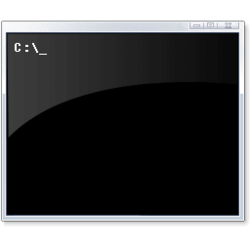Davidovsky
Well-known member
- Local time
- 5:55 AM
- Posts
- 12
- OS
- Windows 11
I have problem with adding shortcuts in Win + X

 www.elevenforum.com
www.elevenforum.com
Author of tutorial at step 8 says
I know how to open terminal but I don't know how to select Command Prompt. How to do that?

Add Custom Shortcuts to Win+X Quick Link Menu in Windows 11
The hashlink.exe app no longer works to allow using this tutorial to add custom shortcuts to the Win+X menu. The Win+X Quick Link menu (aka: Power User menu) is a pop-up menu from the Start button that includes shortcuts of common management, configuration, and other power user tools for...
 www.elevenforum.com
www.elevenforum.com
Author of tutorial at step 8 says
Open Windows Terminal, and select Command Prompt.
I know how to open terminal but I don't know how to select Command Prompt. How to do that?
My Computer
System One
-
- OS
- Windows 11
- Computer type
- PC/Desktop
- Manufacturer/Model
- MSI
- CPU
- AMD Athlon 3000G
- Motherboard
- A320 M
- Memory
- 16GB DDR4
- Graphics Card(s)
- AMD Readon Vega 3 Graphic
- Screen Resolution
- 1920X1080
- Hard Drives
- Kingston SSD 250GB
Western Digital 1TB
- Mouse
- Logitech
- Internet Speed
- 20MB
- Browser
- Google Chrome
- Antivirus
- Windows