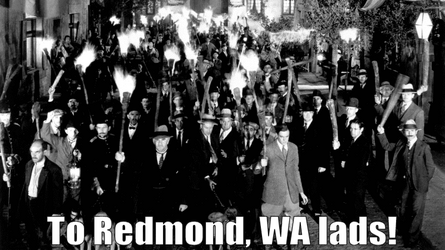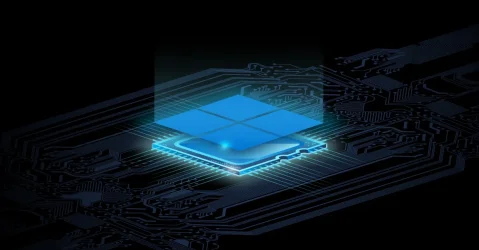Honestly, I would love to see this. MS always said updates might not continue if you used the MS-supplied and published workarounds.
For many of us who have always advised against installing on unsupported hardware, I for one will have to strap myself into my chair so I do not fall out of it laughing so hard.
I know the majority here are going to crap on me for my position but everyone was warned.
By 2025 there will be plenty of quality compatible low-cost refurbs available to replace your non-compatible system.
Even the 7th gen systems will be about 8 years old by then.
Just a quick thought...

Microsoft can choke one down like a pelican for all I care.
My needless rant...

All they need to do - like all software - is to list the minimum hardware requirements as usual.
- If someone asks for support FROM Microsoft, MS can tell them they can't help them because their system does not meet the minimum hardware requirements to receive support.
- If someone asks a third-party support person... it's up to them to decide if they want to support it or not.
Microsoft doesn't
get to dictate what support my system will get... and I'll never ask Microsoft to repair anything on my system specifically. This is why we have the WWW at our fingertips to search for solutions. Microsoft is not a solution to any of my needs.
Microsoft really only exists for two reasons:
- Large companies - they will tolerate anything and have the money to spend on all the stuff they don't even really need.
- Governments - same as above
- Schools & Universities - same as above
- Consumer Slaves - convenience over privacy and security. They don't think for themselves and cheer on anything MS does because they fear the independence of Open Source solutions like Linux... which requires some THINKING.
I would never run Windows 11 on my Bare Metal Systems (BMS). I only use W11 in VM's; for familiarization and testing only; and there are no limitations there. There is one feature I refuse to go without, and that's the
Taskbar Toolbars. It's an extremely productive feature that I use
all the time.
I've pushed W11 22H2 using WDS/MDT to an old ThinkPad from 2016 without any issues. It's only when you go through the traditional setup installation process that you run into the "hardware limitations" issue. It's the SETUP process that is validating requirements.
I haven't scrubbed this post for all workarounds, but I know people can boot a system with WinPE and then MOUNT the Windows Image (WIM) file without issue. The system will then boot up into OOBE.
Or deploy it using MDT from a W10/W11 Client, or even WDS+MDT running on a BMS or VM.
Now if MS tries to DISABLE a computer at LOGIN or OOBE... that's when <rubbish> will hit the fan. I would hope for lawsuits at that point.
I love how sh!t was changed to rubbish as if the former is a bad word...