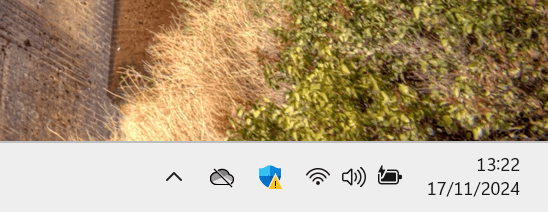nwtech
Well-known member
- Local time
- 11:53 PM
- Posts
- 13
- OS
- Windows 11 | 24H2
My Computer
System One
-
- OS
- Windows 11 | 24H2
- Computer type
- Laptop
- Manufacturer/Model
- N.A.V.E ESTELAR | GM5AG0O
- CPU
- Intel® Core™ i7-12700H (24 MB, 4.70 GHz)
- Motherboard
- FCBGA1744
- Memory
- DDR5 24GB '4800 MHz
- Graphics Card(s)
- GeForce RTX™ 3060 6GB
- Monitor(s) Displays
- Acer Predator 27" XB273 Gx 240Hz
- Screen Resolution
- Full HD 144Hz / Adaptive Sync
- Hard Drives
- NVME 1 TB PCIe 4.0
NVME 512 GB PCIe 4.0
- PSU
- 200W
- Mouse
- Logitech G305
- Internet Speed
- 700MB
- Browser
- Brave
- Antivirus
- Kaspersky Total Security