Hey.
Here you can find a way that i use at my system , to permanently enable Numlock.
We can put the file/s at the path we want.
1) Firstly, we need one of these 2 files. One its at ps.1 and the other is the .ps1 file compiled to .exe.
2) Next we need to run one of these at a) system Logon (includes Restart) and b) system sleep and hibernation.
To do that we need to create 2 tasks at task scheduler. One for a) one for b)
3) Creating the task for Logon :
General :
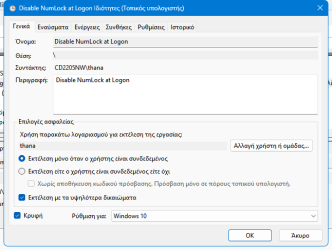
Trigger:
We set the trigger at "when logging in any user"
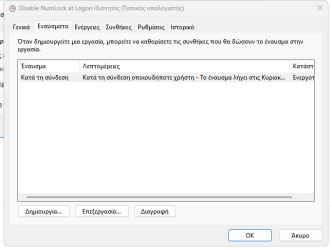
Action:
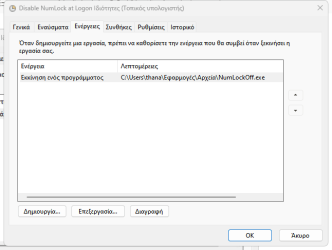
Conditions:
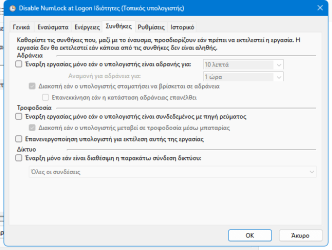
Settings:
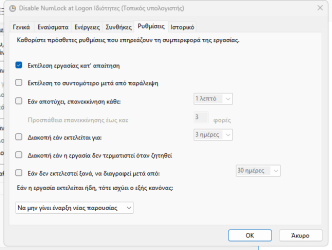
Thats it for Logon and Restart.
For Sleep and Hibernation , here is the way.
Notes:
a)
1) To test if it works while you use the system :
-open notepad
-enable numlock by pressing its key and ensure that numlock is Enabled
-right click and choose Run at task at Task Scheduler
-go back to notepad and check that you can type numbers
2) To test if it works at Restart , Sleep , Hibernation :
-open notepad
-enable numlock by pressing its key and ensure that numlock is Enabled
-Restart or Sleep or Hibernate the system
-ensure that you can type numbers
b)
-.Ps1 file will produce a flash window when running
-.Exe file will be completely hidden , no windows of flashes. Thats better.
c) With the same procedure we could have always enabled the NumLock
The only changes are the file/s.
I had tested at my system and it works 100% OK.
Cheers.
Here you can find a way that i use at my system , to permanently enable Numlock.
We can put the file/s at the path we want.
1) Firstly, we need one of these 2 files. One its at ps.1 and the other is the .ps1 file compiled to .exe.
2) Next we need to run one of these at a) system Logon (includes Restart) and b) system sleep and hibernation.
To do that we need to create 2 tasks at task scheduler. One for a) one for b)
3) Creating the task for Logon :
General :
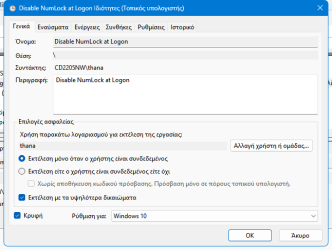
Trigger:
We set the trigger at "when logging in any user"
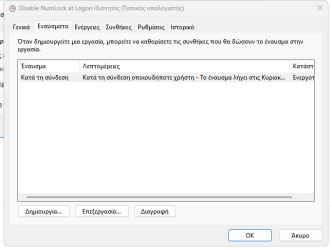
Action:
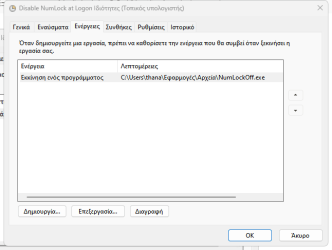
Conditions:
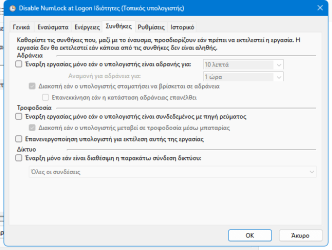
Settings:
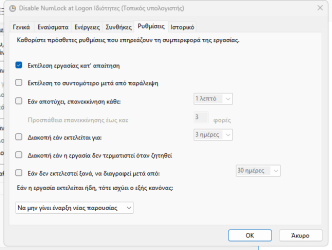
Thats it for Logon and Restart.
For Sleep and Hibernation , here is the way.
Notes:
a)
1) To test if it works while you use the system :
-open notepad
-enable numlock by pressing its key and ensure that numlock is Enabled
-right click and choose Run at task at Task Scheduler
-go back to notepad and check that you can type numbers
2) To test if it works at Restart , Sleep , Hibernation :
-open notepad
-enable numlock by pressing its key and ensure that numlock is Enabled
-Restart or Sleep or Hibernate the system
-ensure that you can type numbers
b)
-.Ps1 file will produce a flash window when running
-.Exe file will be completely hidden , no windows of flashes. Thats better.
c) With the same procedure we could have always enabled the NumLock
The only changes are the file/s.
I had tested at my system and it works 100% OK.
Cheers.
- Windows Build/Version
- Windows 11 pro 23H2
Last edited:









