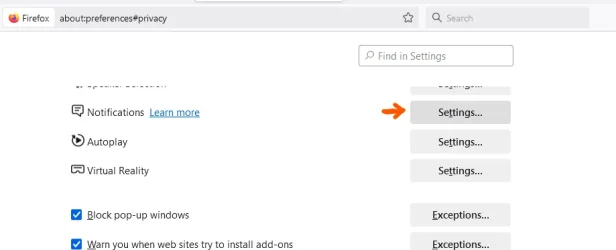- Local time
- 10:53 PM
- Posts
- 86
- Location
- Mérida, México
- OS
- Windows 11 version 24H2 (OS Build 26100.2605)
The other day I reinstalled Windows 11 and apparently while reinstalling programs/apps installed something related to "FileHorse." Every so often, a pop-up notification appears near the System Tray related to filehorse.com. Example:
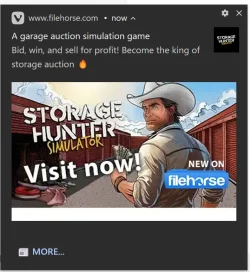
I don't like unnecessary things running in the background but can't seem to find what exactly is running:
- it's not a Service
- it's not in Scheduled Tasks
- it's not a start-up program
- it's not a browser extension (in Edge, Brave or Vivaldi,) and
- there is no Registry entry containing "filehorse."
The only filename containing "filehorse" is (was...) F:\Vivaldi\User Data\Default\IndexedDB\https_www.filehorse.com_0.indexeddb.leveldb and I deleted it. The file was recreated the next time a pop-up appeared. (Vivaldi is my default browser.)
www.filehorse.com is a program/app installer site, but I don't know how/why anything related to it is running on my computer. I want to (at least) stop it, and (better yet) remove it. Any ideas?
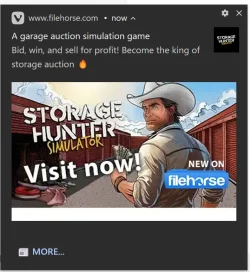
I don't like unnecessary things running in the background but can't seem to find what exactly is running:
- it's not a Service
- it's not in Scheduled Tasks
- it's not a start-up program
- it's not a browser extension (in Edge, Brave or Vivaldi,) and
- there is no Registry entry containing "filehorse."
The only filename containing "filehorse" is (was...) F:\Vivaldi\User Data\Default\IndexedDB\https_www.filehorse.com_0.indexeddb.leveldb and I deleted it. The file was recreated the next time a pop-up appeared. (Vivaldi is my default browser.)
www.filehorse.com is a program/app installer site, but I don't know how/why anything related to it is running on my computer. I want to (at least) stop it, and (better yet) remove it. Any ideas?
My Computers
System One System Two
-
- OS
- Windows 11 version 24H2 (OS Build 26100.2605)
- Computer type
- Laptop
- Manufacturer/Model
- HP Spectre X360 14
- CPU
- i7-1195G7
- Memory
- 16GB
- Monitor(s) Displays
- external 24" Dell P2415Q
- Screen Resolution
- 3840 x 2160 on external Dell, 3000 x 2000 on laptop screen
- Hard Drives
- 1TB SSD with 32GB Optane cache
- Browser
- Vivaldi, Comodo Dragon, Edge
- Antivirus
- Avast (free version)
-
- Operating System
- Windows 11 Pro, 21H2 (Build 22000.376)
- Computer type
- Tablet
- Manufacturer/Model
- Surface Pro 6
- CPU
- i7-8650U
- Memory
- 16 GB
- Graphics card(s)
- iGPU (Intel® UHD Graphics 620)
- Monitor(s) Displays
- Dell P2415Q
- Screen Resolution
- 3840 x 2160 on external Dell, 2736 x 1824 on SP6 screen
- Hard Drives
- 512GB PCIe Gen 3 x2 SSD
- Browser
- Vivaldi, Comodo Dragon, Edge
- Antivirus
- Avast (free edition)