- Local time
- 4:02 AM
- Posts
- 244
- OS
- Windows 11 Pro
Hi everyone,
My safe-to-eject disk list includes 3 of my internal hard disks. How can I remove them from the list? I have searched and cannot find anything. The disks are only my mechanical drives. For some reason, my SSD disks are not there. I can remember doing this in Windows last time I installed it but cannot recall how or find a link in my bookmarks.
Cheers :)
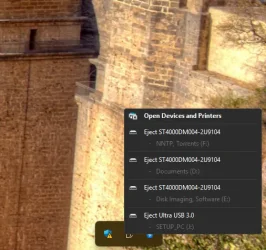
My safe-to-eject disk list includes 3 of my internal hard disks. How can I remove them from the list? I have searched and cannot find anything. The disks are only my mechanical drives. For some reason, my SSD disks are not there. I can remember doing this in Windows last time I installed it but cannot recall how or find a link in my bookmarks.
Cheers :)
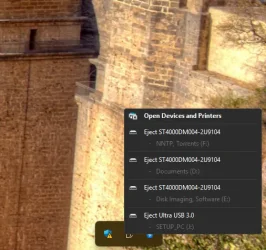
- Windows Build/Version
- 26100.3194
My Computer
System One
-
- OS
- Windows 11 Pro
- Computer type
- PC/Desktop
- Manufacturer/Model
- Custom
- CPU
- Ryzen 7 5800X3D
- Motherboard
- Asus TUF Gaming X570-Pro WiFi II
- Memory
- 64GB
- Graphics Card(s)
- AMD Radeon RX 6800 XT
- Sound Card
- Realtek ALC897 @ AMD K19.2
- Monitor(s) Displays
- AOC U34G2G4R3 [34" LCD]
- Screen Resolution
- 3440x1440
- Hard Drives
- NVMe Samsung SSD 970 x 2
Samsung SSD 860 EVO 1TB
4TB ST4000DM004-2CV104
- PSU
- 750W Coolermaster V Series V750 80 Plus Gold
- Case
- Phanteks Enthoo Pro 2 D-RGB Tempered Glass Full Tower Black
- Internet Speed
- 250Mbps
- Browser
- Firefox / Chrome / Edge / Vivaldi
- Antivirus
- Bitdefender Total Security









