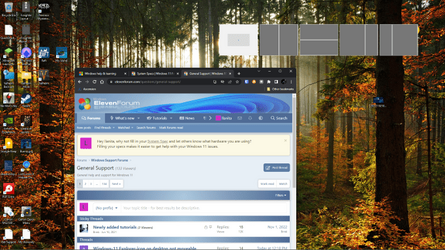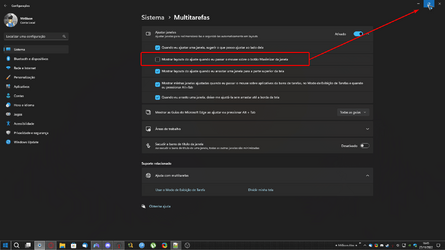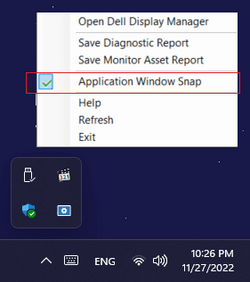Navigation
Install the app
How to install the app on iOS
Follow along with the video below to see how to install our site as a web app on your home screen.
Note: This feature may not be available in some browsers.
More options
Style variation
You are using an out of date browser. It may not display this or other websites correctly.
You should upgrade or use an alternative browser.
You should upgrade or use an alternative browser.
How to remove this annoying popup?
- Thread starter llanita
- Start date
- Local time
- 10:13 AM
- Posts
- 4,483
- OS
- Win 11 Home & Pro
System -Multi-tasking -Snap Windows,
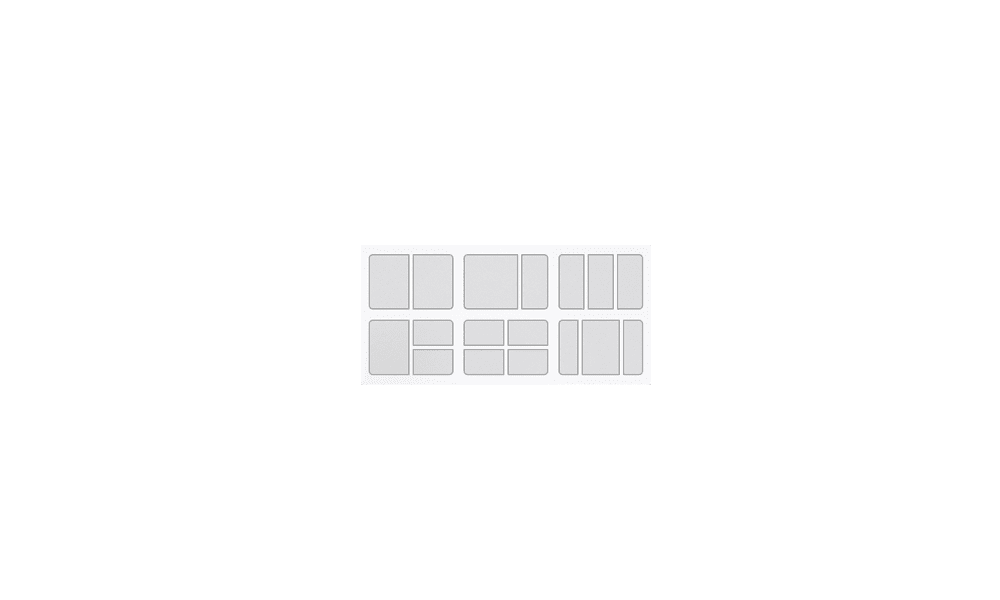
 www.elevenforum.com
www.elevenforum.com
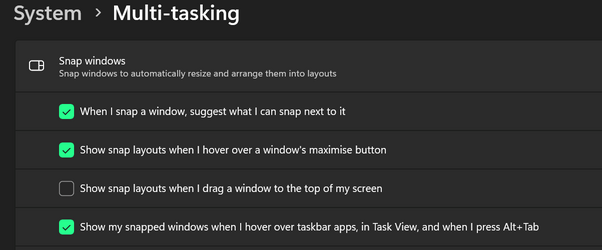
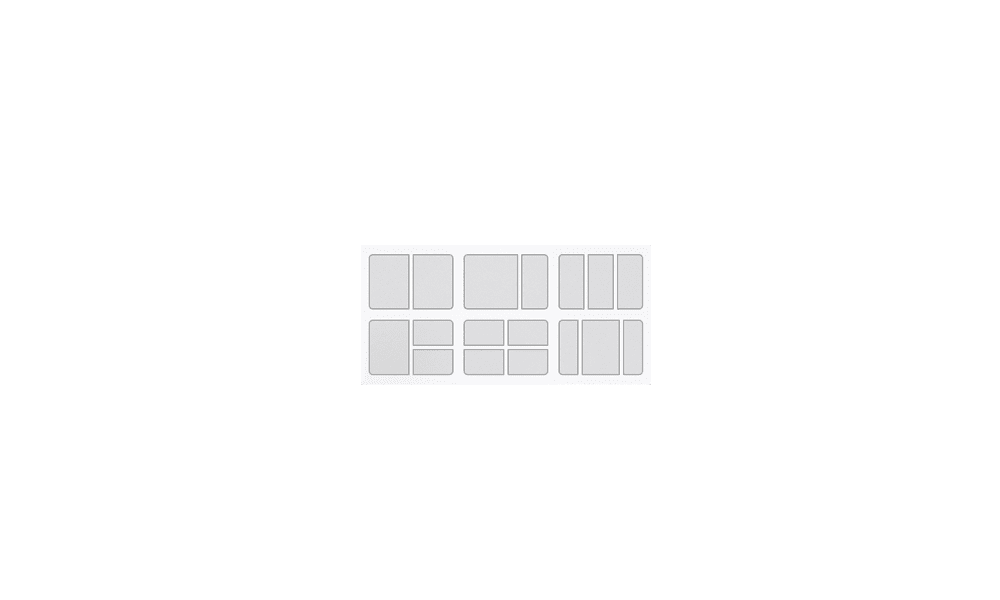
Turn On or Off Snap windows in Windows 11
This tutorial will show you how to turn on or off Snap windows for your account in Windows 11. The Snap windows feature in Windows 11 allows you to automatically resize and arrange windows on your screen. References...
 www.elevenforum.com
www.elevenforum.com
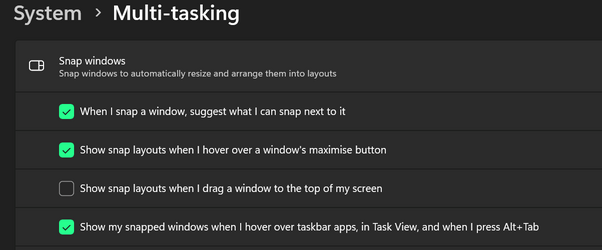
My Computers
System One System Two
-
- OS
- Win 11 Home & Pro
- Computer type
- Laptop
- Manufacturer/Model
- ASUS Vivobook
- CPU
- AMD Ryzen™ 7 7730U
- Motherboard
- M1605YA
- Memory
- 15.0GB Dual-Channel DDR4 @ 1596MHz (22-22-22-52)
- Graphics Card(s)
- 512MB ATI AMD Radeon Graphics (ASUStek Computer Inc)
- Monitor(s) Displays
- Generic PnP Monitor (1920x1200@60Hz) - P1 PLUS (1920x1080@59Hz)
- Screen Resolution
- 1920 X 1200
- Hard Drives
- 953GB Western Digital WD
- PSU
- 45 Watts
- Mouse
- Lenovo Bluetooth.
- Internet Speed
- 500 Mbps
- Browser
- Edge
- Antivirus
- Defender
-
- Operating System
- Windows 11
- Computer type
- Laptop
- Manufacturer/Model
- ACER NITRO
- CPU
- AMD Ryzen 7 5800H / 3.2 GHz
- Motherboard
- CZ Scala_CAS (FP6)
- Memory
- 32 GB DDR4 SDRAM 3200 MHz
- Graphics card(s)
- NVIDIA GeForce RTX 3060 6 GB GDDR6 SDRAM
- Sound Card
- Realtek Audio. NVIDIA High Definition Audio
- Monitor(s) Displays
- 15.6" LED backlight 1920 x 1080 (Full HD) 144 Hz
- Screen Resolution
- 1920 x 1080 (Full HD)
- Hard Drives
- Samsung 970 Evo Plus 2TB NVMe M.2
- PSU
- 180 Watt, 19.5 V
- Mouse
- Lenovo Bluetooth
- Internet Speed
- 500 Mbps
- Browser
- Edge
- Antivirus
- Defender
My Computer
System One
-
- OS
- Windows 11, Pro for Workstations, 22631.2861 (23H2)
- Computer type
- PC/Desktop
- Manufacturer/Model
- Custom
- CPU
- Amd Ryzen 5 5500 ("Zen 3") (3.6GHz,45-65W,L3:16M,6/12)
- Motherboard
- Asus Prime B450M Gaming/BR Chipset B450 AMD AM4 mATX DDR4 - BIOS 4002
- Memory
- DDR4 OLOy Owl Black, 8GB, 3200MHZ, (x2)
- Graphics Card(s)
- Colorful GeForce GTX 1650 Super
- Sound Card
- -
- Monitor(s) Displays
- Philips TV 43PFG5102/78
- Screen Resolution
- 1920x1080
- Hard Drives
- SSD: 120GB, Sata III, Leitura 560MBs e Gravação 540MBs
HD: Seagate Barracuda 1TB, Sata III, 7200RPM, 64MB
- PSU
- Corsair ATX CV550 550W, 80 Plus Bronze, PFC Ativo
- Case
- Wheel Jack, Mid Tower, Vidro Temperado, Black
- Cooling
- default
- Keyboard
- common
- Mouse
- commom
- Internet Speed
- 600mb
- Browser
- Opera
- Antivirus
- Windows Defender
My Computer
System One
-
- OS
- Windows 11
- Computer type
- PC/Desktop
- Manufacturer/Model
- DELL Optiplex
- CPU
- i5 10th
- Memory
- 24
- Monitor(s) Displays
- DELL 27" U2722DE
Thank you all for your help. It didnt work with the first suggestion, the popup kept showing up, I tried the Dell Display Manager and it seems to have done the trick.
Thanks very much again to you all for your prompt responses
Thanks very much again to you all for your prompt responses
My Computer
System One
-
- OS
- windows 11
- Computer type
- PC/Desktop
- Manufacturer/Model
- Lenovo
Similar threads
- Replies
- 2
- Views
- 215
- Replies
- 6
- Views
- 4K
- Replies
- 23
- Views
- 19K
Latest Support Threads
-
-
-
Can we install 23H2 instead of 24H2 on brand new DIY computer?
- Started by Trying to learn
- Replies: 12
-
Win 11 Hyper-V VM does not have Internet access on creation
- Started by x509
- Replies: 1
-
Latest Tutorials
-
Browsers and Mail Enable or Disable Share Additional OS Regional Format with Sites in Microsoft Edge
- Started by Brink
- Replies: 0
-
Browsers and Mail Enable or Disable Text Prediction in Microsoft Edge
- Started by Brink
- Replies: 0
-
Browsers and Mail Enable or Disable Show Downloads Menu when Download Starts in Microsoft Edge
- Started by Brink
- Replies: 0
-
Site Usage Opt In or Out of New Insider Build Push Notifications from ElevenForum.com
- Started by Brink
- Replies: 0
-
Browsers and Mail Enable or Disable Export Passwords in Microsoft Edge on Windows 11
- Started by Brink
- Replies: 0