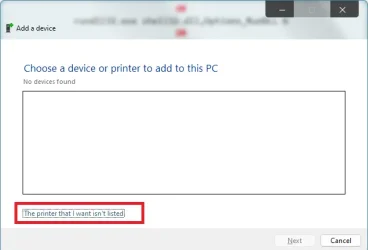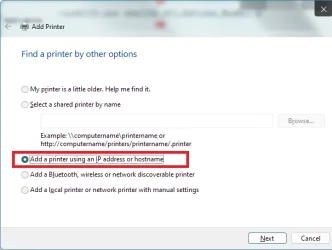My PC is hooked to a router via ethernet. A printer I want to use is linked via wi-fi. I can't find a place to change my pc to wi-fi. I know it should be an easy thing, but I can't seem to find it.
My Computer
System One
-
- OS
- Windows !!
- Computer type
- PC/Desktop