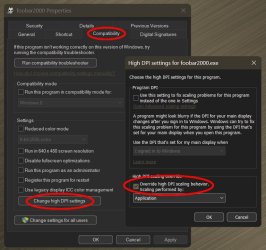I don't pretend to know what the heck goes on with this anomaly, but, it's weird!
I've always had a suspicion that Windows still sucks at dealing with mixed resolutions, but...,
I think it's mostly a symptom within the app(s) themselves..., the manner with which their UI is written..., I don't know!

These are four apps, that I have, that display the anomaly, all 3rd party apps rendered within a
Win32-ish frame...
View attachment 94016
And, only on a higher DPI secondary monitor, and, only on Windows 11 Canary!
Beats me!!!